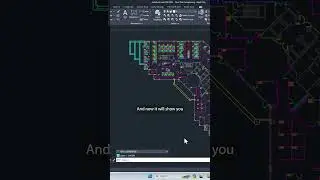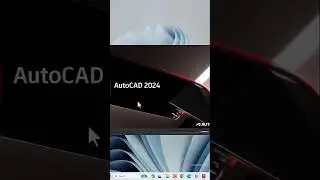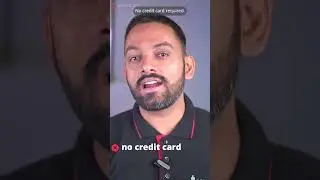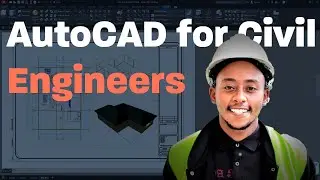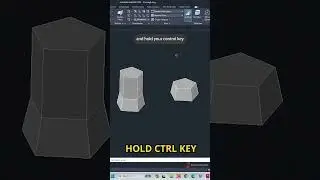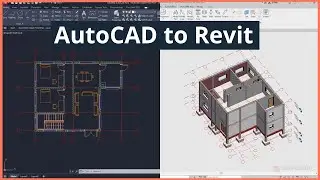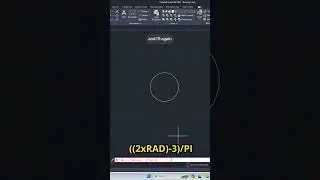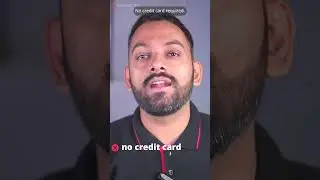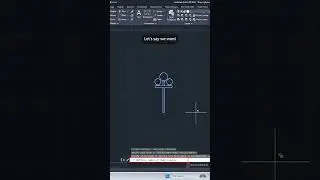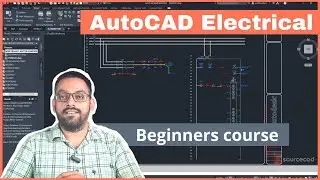Complete AutoCAD course for beginners
Download the lesson files used in this AutoCAD beginners course here: https://mail.sourcecad.com/autocad-be...
Free AutoCAD essentials complete course with certificate of completion: https://sourcecad.com/courses/autocad...
In this complete AutoCAD course for beginners, you will learn all about AutoCAD right from scratch in a step-by-step way.
Here are the topics covered in this video series:
00:00 Introduction
02:57 User interface
08:03 Making basic lines
09:54 Navigation tools
12:24 Selection set
14:28 Understanding units
18:14 Draw commands (line, polyline, circle, arc & rectangle)
20:28 Status bar toggles (ortho mode, polar tracking & dynamic input)
34:11 Modify tools (move, copy, rotate, mirror, join, explode, fillet, trim, extend & offset)
52:59 Object snaps
58:26 Object properties (line type & transparency)
01:01:51 Adding dimensions
01:05:49 Using layers
01:09:14 Making & modifying blocks
01:15:32 Printing & plotting
Download the practice drawing PDF here: https://sourcecad.com/autocad-practic...
Why @sign is used for making rectangle is explained here: https://sourcecad.com/course/3-making...
Learn all about simple and dynamic blocks of AutoCAD in these courses https://sourcecad.com/courses/autocad... and https://sourcecad.com/courses/autocad...
AutoCAD printing and plotting course https://sourcecad.com/courses/printin...



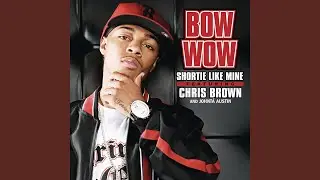

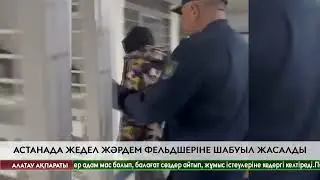


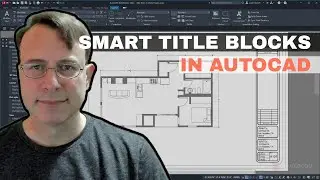



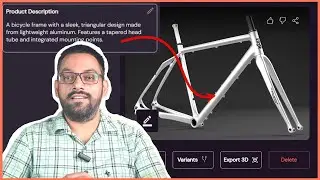
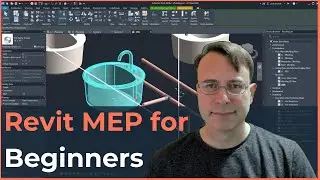

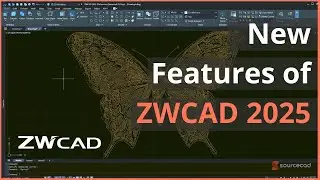


![Adding logo in AutoCAD [Not as an xRef]](https://pics.providosiki.ru/watch/HjSIwPEewhs)