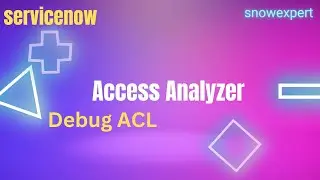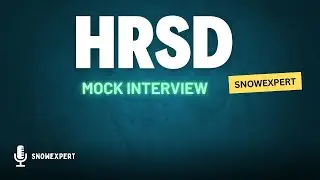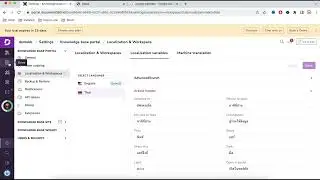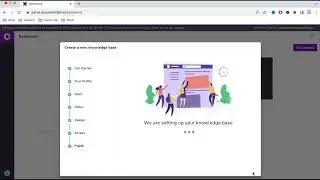Complete Flow Designer Training - ServiceNow
#flowdesign #servicenow #servicenowdeveloper #snowexpert
Complete Flow Designer Training - ServiceNow
Flow is a powerful design tool that can help you organise and simplify your workings within Servicenow. In this video, I'll show you how to create FLOW for a Catalog Item, and then use thatflow to organise your data and improve your workspace. If you're looking to improve your Servicenow workflow, then this video is for you!
Here is chapter wise video:
1. What is Flow Designer - • D1 - What is Flow Designer - Flow Des...
2. Create FLOW For Catalog Item - • D2 - Create FLOW For Catalog Item - F...
3. Create FLOW For Incident Table - • D3 - Create FLOW For Incident Table -...
4. Create Flow like Workflow For Problem - • D4 - Create Flow like Workflow For Pr...
5. Inbound Email Trigger Flow - • D5 - Inbound Email Trigger Flow - Flo...
6. Create Subflow for Change Request - • D6 - Create Subflow for Change Reques...
7. Call Subflow from UI Action - • D7 - Call Subflow from UI Action - Fl...
8. Transform Function - • D8 - Transform Function - Flow Designer
9. Inline Scripting - • D9 - Inline Scripting - Flow Designer
10. Parallel Flow & Do Until Logic - • D10 - Parallel Flow & Do Until Logic ...
11. Decision Builder & Decision Table - • D11 - Decision Builder & Decision Tab...
12. Dynamic Flow Logic - • D12 - Dynamic Flow Logic - Flow Designer
13. Important OOB Flow Action - • D13 - Important OOB Flow Action - Fl...
14. Create Custom Action to Generate PDF - • D14 - Create Custom Action to Generat...