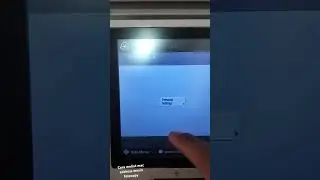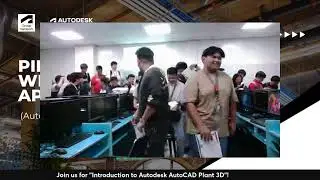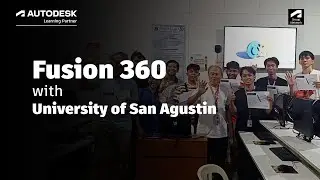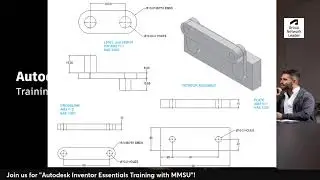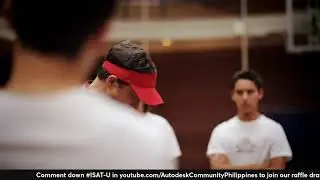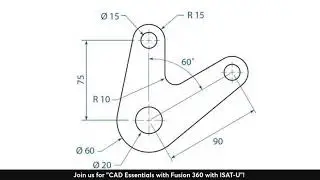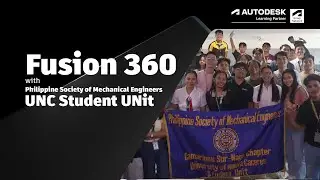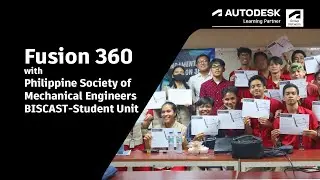Join us for "A.I. in Revit for Interior Design & Street Views"
In this session, we will review how we can turn our schematic Revit models into impressive realistic photographs in just a few seconds Describe what you want to see in the final image or select a ready-to-use description/prompt and adapt it ... Use your model objects and describe the materials to render OR increase the creativity slider to change existing objects and generate additional geometry like furniture. First, a short introduction on how to set up the tool will take place. Then, we will explain the different settings available in the renderer, and how you can have full control of your final realistic images.
Download Revit here.
https://tinyurl.com/RevitINSTALL
Download NonicaTab.12 here.
https://nonica.io/freeapp
Download NonicaTab PRO here.
https://nonica.io/proapp
Want an official Autodesk Certificate of Event Participation?
Register here.
http://AutodeskTraining.DigitalCreati...
About the sharer.
Jaime graduated Cum Laude in MSc. Construction Management and Engineering at TU Delft. From 2017 to 2020, he combined his job as an architect with advanced Dynamo scripting and Autodesk Revit API programming. Jaime is speaker in BIM User Groups and other leading events and educational centers such as BIM Coordinator Summit, BIM in Birmingham, Zigurat or TU Delft.
Some of the key topics that will be discussed are:
• Basic Settings
• Interior Design Views
• Generation & Change Settings
• Changing Furniture Interior Design Views
• Exterior Views
• Adjusting Creativity Exterior Views
Join our communities!
Youtube - https://tinyurl.com/BIMWorldwideCommu...
LinkedIn - / 10404673
FB Group - / bimphilippines
FB Page - / bimworldwidecommunity
Revit - / autodeskrevitphilippines
Digital Creatives - / communitydigitalcreatives
Always open for collaboration for the benefit of all.
Contact us at +63 923 288 1234
-------------------------------------
Our video gear:
Livestreaming service - https://tinyurl.com/StreamYardAccess
Camtasia - https://tinyurl.com/InstallCamtasia
Premiere Pro - https://tinyurl.com/DOWNLOADPremierePro
After Effects - https://tinyurl.com/INSTALLAfterEffects
-------------------------------------
#Nonica
#Revit
#AutodeskEducation
#BIMWorldwide
#BuildingInformationModeling
#DigitalCreatives