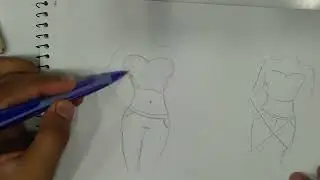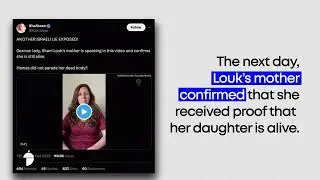Proxies in Adobe Premiere Pro Tutorial | Abbottwolf Studio
Proxy in Adobe Premiere Pro in more detail, and briefly explained in this tutorial.
Welcome to Abbottwolf Studio's comprehensive Adobe Premiere Pro tutorial series, where we leave no stone unturned in your journey to becoming a video editing pro! In this particular tutorial, we'll delve into the crucial aspect of using proxies to enhance your video editing workflow.
Proxies are essential for efficiently editing high-resolution footage. We'll guide you through every step, ensuring you grasp the concept thoroughly. To create proxies, begin by right-clicking on your video clip. We'll show you how to navigate to the 'Create Proxies' option and utilize Adobe Media Encoder. Creating proxies is a game-changer, especially when working with large video files, as they facilitate smooth playback and seamless editing.
In this tutorial, we cover the following key points:
What are proxies and why they are important for video editing.
Step-by-step instructions on creating proxies within Adobe Premiere Pro.
How Adobe Media Encoder streamlines the proxy creation process.
The advantages of using proxies for your editing workflow.
By the end of this tutorial, you'll have a solid understanding of proxies and their role in optimizing your editing process. Plus, you'll be equipped to handle large video files with ease, ensuring a more efficient and enjoyable editing experience.
Stay tuned for more Adobe Premiere Pro tutorials, where we'll explore advanced techniques and tips to elevate your video editing skills. Be sure to visit our website at www.abbottwolf.com for additional resources, and connect with us on social media @abbottwolfstudio for the latest updates and engaging discussions within our creative community. Let's make your editing journey a resounding success!
#videoediting #adobepremierepro #editingtips #workflowoptimization

![[PuppetConf 2014][Modules] Test Driven Development with Puppet - Gareth Rushgrove, Pupp...](https://pics.providosiki.ru/watch/Rk4DSuwA-Y4)
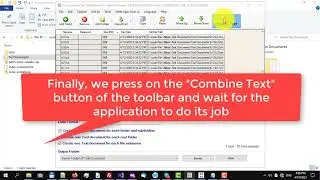

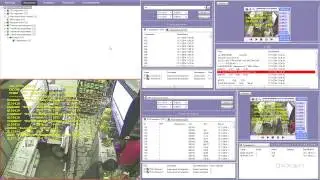


![Lonely Night - เป๊ก ผลิตโชค - [ piano cover by KruNatt ]](https://pics.providosiki.ru/watch/vskRiD9bC7Q)