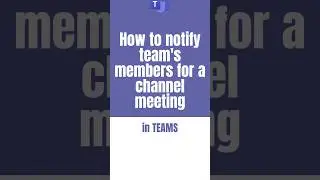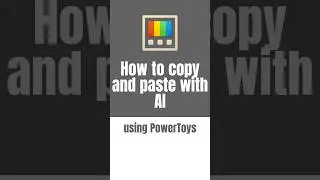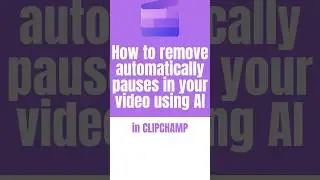How to use the new Microsoft Lists features [New Feature 2024]
📢 New Features in Microsoft Lists 📣
Exciting news for Microsoft SharePoint users! The latest update brings enhancements to Lists, boosting overall performance and introducing new features. Now, you can easily add ratings to any list, seamlessly drag or paste images directly into a list, collaborate in real-time with visibility on who is working alongside you, switch views effortlessly by clicking tabs, and enjoy more functionalities. Keep your Lists organized and efficient with these new capabilities!
How to use the new FORMS experience in Microsoft Lists [SharePoint]
• How to use the new FORMS experience i...
👇
🔔Don't forget to subscribe to my channel to stay tuned Subscribe: https://www.youtube.com/giulianodeluc...
👆
Join this channel to get access to perks:
/ @delucagiulian
☕ Buy me a coffee
https://www.buymeacoffee.com/fykrqts
📺 REQUEST VIDEOS THAT YOU'D LIKE TO SEE
https://forms.office.com/r/NjTNvfaY13
🎬More Videos:
-Microsoft Teams: • Microsoft Teams
-Microsoft SharePoint: • Microsoft SharePoint
-Microsoft 365: • Microsoft 365
-Azure: • Microsoft Azure
-PowerPoint: • Microsoft PowerPoint
-⚙Tools: • ⚙Tools
-Shorts: • Playlist
📺My YouTube Channel:
/ giulianodeluca
🔗Let’s connect on social:
/ delucagiulian
/ delucagiuliano
/ delucagiulian
/ delucagiulian
/ delucagiulian
https://delucagiuliano.com
⏲Timestamps
00:00 Introduction
00:40 Performance Improvements
02:22 Filters & Tabs Improvements
04:43 Real-Time Co-Authoring
07:25 New Rating Column
08:17 Drag & Drop images
09:19 Calendar View Improvements
10:02 Microsoft Lists Forms
10:19 Add an approval workflow to any list
11:38 Conclusion
#GiulianoDeLuca #DeLuca




![Friday Night Funkin' : Entity - Promenade [Choma41 Remix]](https://pics.providosiki.ru/watch/OatmeTESwxw)


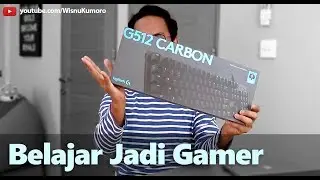


![How to use 9 new features in SharePoint [Co-Authoring Pages, Web Parts Enhancements]](https://pics.providosiki.ru/watch/NLNxgz0aYNk)

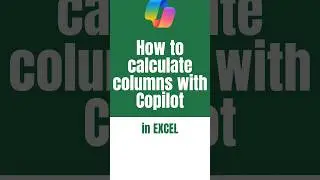

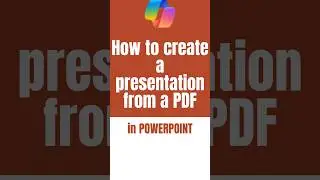
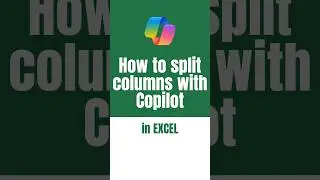
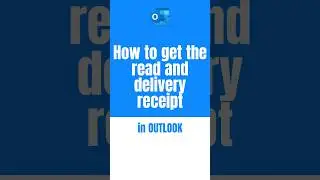
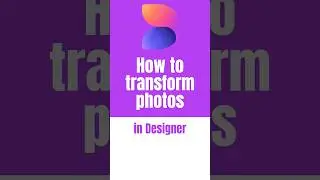
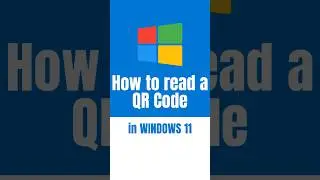
![How to use the new Microsoft Loop features [NEW FEATURES 2024]](https://pics.providosiki.ru/watch/o8LjgSu6QrA)
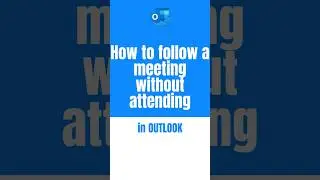

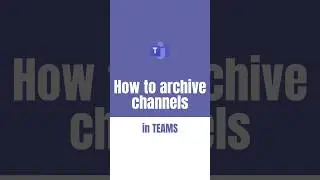
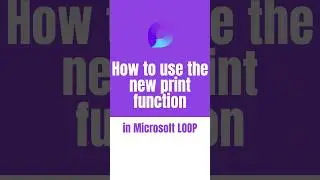
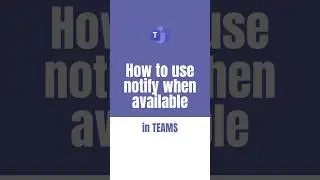
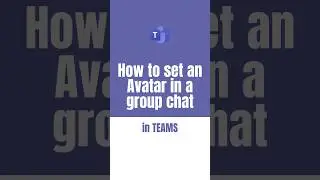
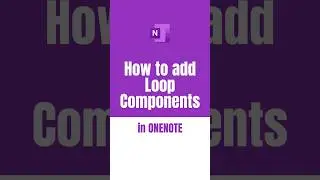
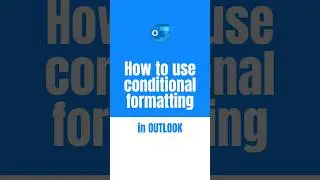
![How to use the new Microsoft Lists features [New Feature 2024]](https://pics.providosiki.ru/watch/R2GnnkPLpQM)