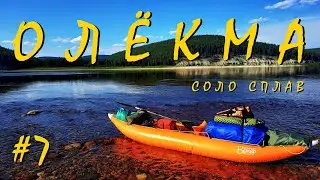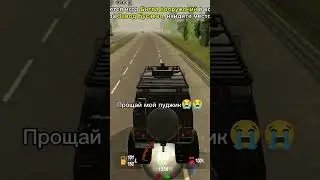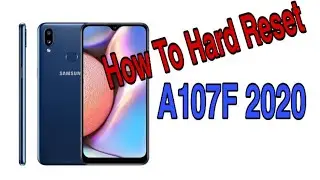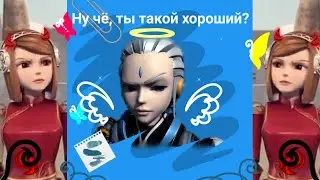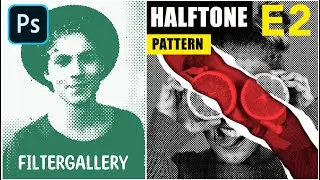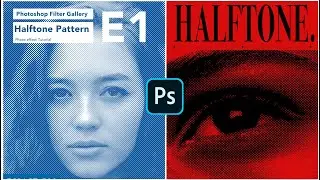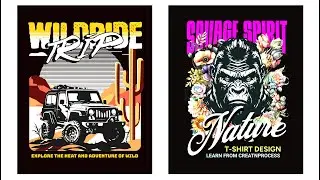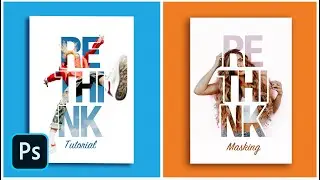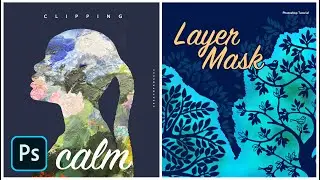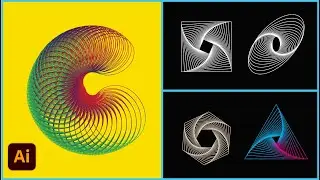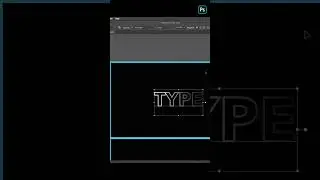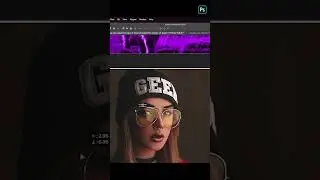Filter Gallery Halftone Pattern Photoshop | Episode 1 | Filter gallery, blending option, Torn Edges
In this First Episode, we’re going to create some amazing halftone effects using Adobe Photoshop. We’ll be creating two incredible designs using the Filter Gallery’s halftone patterns inside Photoshop.
There are multiple ways to create halftone effects, and we’ll cover four different methods in series of tutorials: The Filter Gallery’s halftone pattern, the Pixelate - Color Halftone effect, the grayscale bitmap option, and the Threshold option.
In this tutorial we will be applying various effects, including image cropping, adjusting sizes, converting images to black and white, and applying levels for contrast. You'll also explore blending options, adding colors, and layering multiple effects like Torn Edges and Reticulation for more complex designs. So check out the video to watch the full process. and Stay tuned for more videos updates.
Episode 1 | Halftone Pattern Effect in Photoshop | : • Filter Gallery Halftone Pattern Photo...
Episode 2 | Halftone Pattern Effect in Photoshop | : • Filter Gallery Halftone Pattern Photo...
► Download Stoke Photos Collections :
✅Envato Element: https://1.envato.market/B0doxB
✅IStock : https://www.istockphoto.com/
✅Unsplash: https://unsplash.com/
✅Pexels : https://www.pexels.com/
✅Shutterstock : https://www.shutterstock.com/photos
► Download creative Resources:
✅Unlimited Photoshop Actions, Plugins, Brushes, Assets: https://1.envato.market/5g0PAb
✅Ultimate Font Bundles : https://1.envato.market/AWMXmK
✅Graphic design Templates, Mockups : https://1.envato.market/1rdQ1D
► My gear:
✅My Laptop: https://amzn.to/48W6neN
✅Mouse: https://amzn.to/3TSf718
✅Keyboard: https://amzn.to/3SiOgda
✅Wireless Keyboard and Mouse : https://amzn.to/3vwOsgi
✅My Microphone: https://amzn.to/3RZUJbG
✅Recommended Microphone : https://amzn.to/3O174Lv
✅Graphic Design Tablet: https://amzn.to/48IROLo
CLIPPING EFFECT TUTORIALS:
1. Clipping Color Adjustment layer to Single Photo in Photoshop | Solid color, Hue and saturation
• Clipping Color Adjustment layer to Si...
2. Clipping Photo to Layer or Text in Adobe Photoshop | Colour Range, Layer Mask
• Clipping Photo to Layer or Text in Ph...
▲Episode 01 : Transform Text effect in Adobe Illustrator | Shear Transform & Appearance
• Transform Text effect in Adobe Illust...
▲Episode 02 : Transform Text effect in Adobe Illustrator | Rotate Angle , Scale & Move
• Transform Text effect in Adobe Illust...
▲Text Effect Tutorials Playlist:
• Flip Text Effect in Adobe Illustrator...
▲Wave Text Effect in Adobe Illustrator | Make with Mesh & Transform:
• Wave Text Effect in Adobe Illustrator...
▲Make With Warp: • Warp Text in Adobe Illustrator | Make...
▲Make With Mesh: • Warp Text in Adobe Illustrator | Make...
▲Make to Top Object: • Warp Text in Adobe Illustrator | Make...
▲Warp Text To 3D Shapes: • Warp Text To 3D Shapes in Adobe Illus...
▲Also Check Out: Retro Text Effect Tutorial Series
Episode1: Striped Text Retro Effect: • Retro Text Effect in Adobe Illustrato...
Episode2: Vintage Retro Text Effect: • Retro Text Effect in Adobe Illustrato...
Episode3: 3D Retro Text Effect :
Part1 • Retro Text Effect in Adobe Illustrato...
Part2 • Retro Text Effect in Adobe Illustrato...
WATCH more graphic design videos: http://bit.ly/1ZfyiwI
SUBSCRIBE for more Inspiring videos: http://bit.ly/1NWVuMF
▲Gumroad Store!
https://gumroad.com/creatnprocess
Professional Logo Design Pack!:
▲PLD Vol-1!: https://gumroad.com/l/JxlA
▲PLD Vol-2!: https://gumroad.com/l/QgRvG
--------------------------------------------------------------------------------------------
Want to see our latest work? (Logo designs, Illustrations, etc.)
follow us on!:
▲Facebook!: / creatnprocess
▲Instagram!: / creatnprocess
▲Twitter!: / creatnprocess
For any design inquiries please contact us via email: [email protected]
Check out our Website and work for more information!
© Creatnprocess