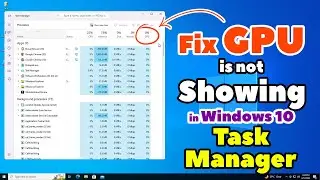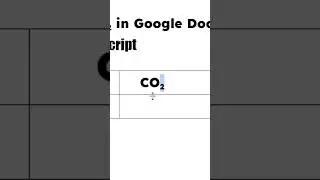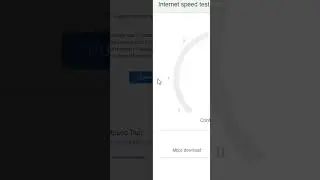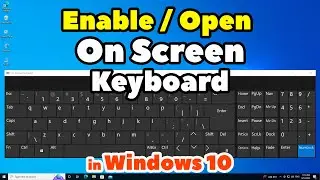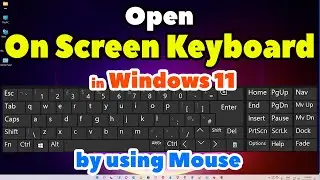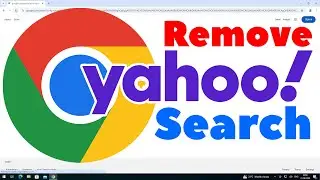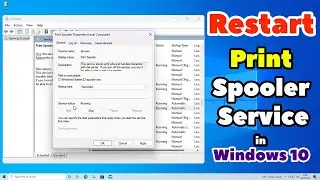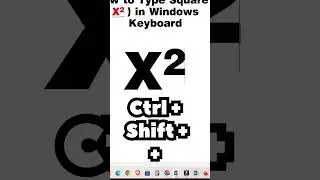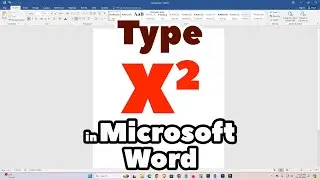How to Reset FL Studio 21 to Default Settings - Two Simple Methods
Having trouble with FL Studio 21 and need to reset it to default settings? In this video, I’ll show you two simple methods to reset FL Studio back to its factory settings, helping you fix crashes, errors, or any unexpected behavior.
🔧 In this video, you’ll learn:
How to reset FL Studio 21 using the built-in diagnostic tool.
How to reset FL Studio manually via the file path: C:\Program Files (x86)\Image-Line\Shared\Start\FL Studio 20\ Reset settings.
These methods will help you restore FL Studio to its original state without losing your projects or files. Don’t forget to like, comment, and subscribe for more FL Studio tips and tricks!
#FLStudio21 #ResetFLStudio #FLStudioSettings #MusicProduction #FLStudioTips #TechTips