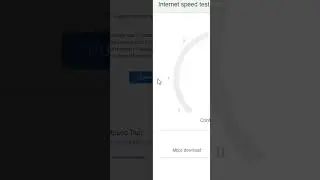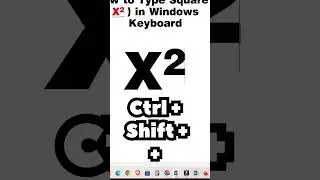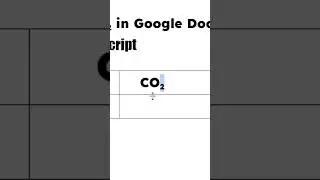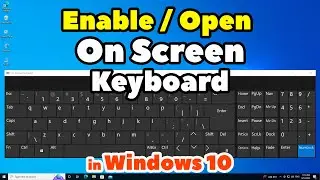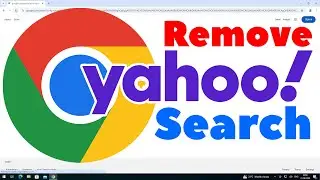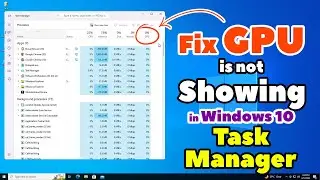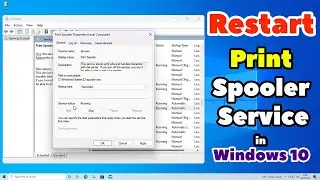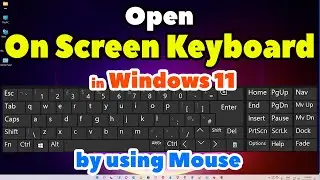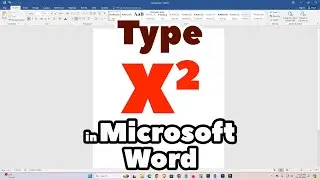How to Restart Print Spooler Service in Windows 10 PC or Laptop
Is your printer not responding or stuck in the print queue? Restarting the Print Spooler service can fix common printing issues in Windows 10. In this video, I’ll guide you through the simple steps to restart the Print Spooler service on your Windows 10 PC or laptop, ensuring your printer works smoothly again.
Timestamps:
0:00 - Introduction
0:12 - Restart the Print Spooler Service in Windows 10 PC or Laptop
1:02 - Conclusion
Topics Covered:
What the Print Spooler service is
How to stop and restart the Print Spooler in Windows 10
Troubleshooting common printing issues
Tips to prevent future Print Spooler problems
Subscribe for more Windows 10 troubleshooting tips to keep your PC running smoothly!
Hit the notification bell to stay updated with the latest tech guides and solutions!