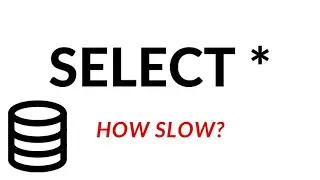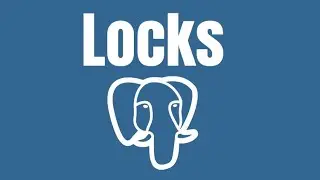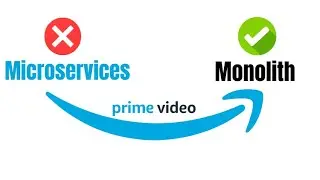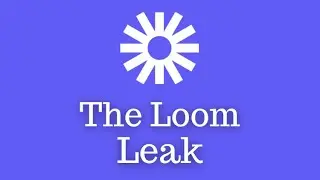GitHub SSH key is Leaked - How bad is this?
GitHub Accidentally Exposed their SSH RSA Private key, this is the message you will get .
@ WARNING: REMOTE HOST IDENTIFICATION HAS CHANGED! @
IT IS POSSIBLE THAT SOMEONE IS DOING SOMETHING NASTY!
Someone could be eavesdropping on you right now (man-in-the-middle attack)!
It is also possible that a host key has just been changed.
The fingerprint for the RSA key sent by the remote host is
SHA256:uNiVztksCsDhcc0u9e8BujQXVUpKZIDTMczCvj3tD2s.
Please contact your system administrator.
Add correct host key in ~/.ssh/known_hosts to get rid of this message.
Host key for github.com has changed and you have requested strict checking.
Host key verification failed.
In this video I discuss how bad is this,.
0:00 Intro
1:10 What happened?
3:00 SSH vs TLS Authentication
6:00 SSH Connect
7:45 How bad is the github leak?
15:00 What should you do?
18:50 Is ECDSA immune?
Fundamentals of Backend Engineering Design patterns udemy course (link redirects to udemy with coupon)
Fundamentals of Networking for Effective Backends udemy course (link redirects to udemy with coupon)
Fundamentals of Database Engineering udemy course (link redirects to udemy with coupon)
Follow me on Medium
Introduction to NGINX (link redirects to udemy with coupon)
Python on the Backend (link redirects to udemy with coupon)
Become a Member on YouTube
Buy me a coffee if you liked this
Arabic Software Engineering Channel
Members Only Content
Backend Engineering Videos in Order
Database Engineering Videos
️Listen to the Backend Engineering Podcast
Gears and tools used on the Channel (affiliates)
️ Slides and Thumbnail Design
Canva
Stay Awesome,
Hussein