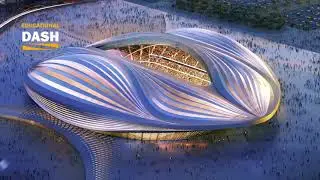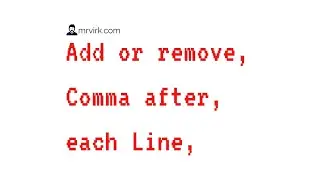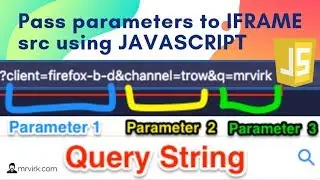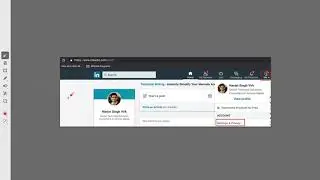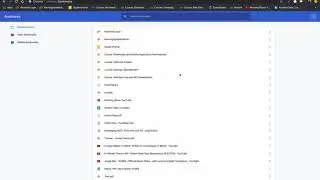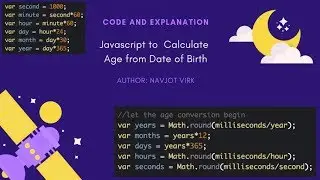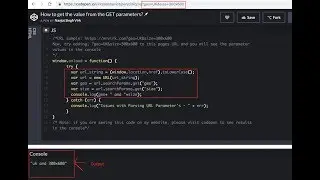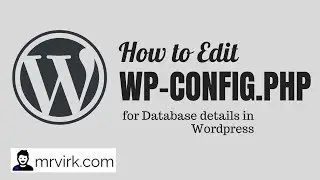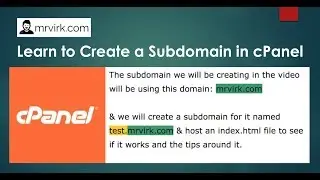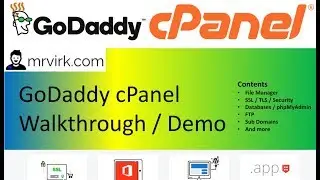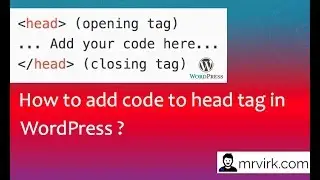How exit Full Screen in Google Chrome – The Right Way
Full tutorial: https://mrvirk.com/how-to-exit-full-s...
–Background–
Purposfully or by mistake you may have enabled the full screen mode on your Google chrome browser.
–Issue–
Now, the issue is you are not been able to exit it easily, and you may have also done couple google & youtube searches to help you exit chrome full screen but the tutorials have been of no avail.
how to exit full screen in google chrome
stuck on google chrome full screen mode. how to exit ?
— Solution —
Great, since you have been here for a couple of seconds, lets solve the issue together.
— Video Tutorial —
— Instructions —
— Macbook —
The full screen on Macbook’s is disabled using a combination of 3 keys on your keyboard which are mentioned below.
Press:
Command + Shift + F
at the same time to enable and disable full screen mode.
— Windows —
Press:
F11 to exit full screen.
This should exit the chrome full screen for you and help you continue your work as normal, if you still face an issue please leave a comment below.





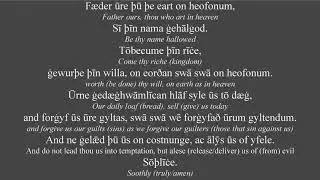
![[EXCEL] Mesclar células JAMAIS](https://pics.providosiki.ru/watch/H_Re6uKB2A8)