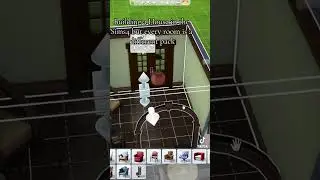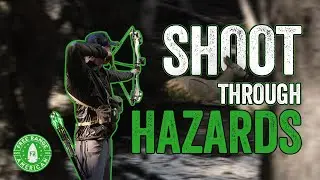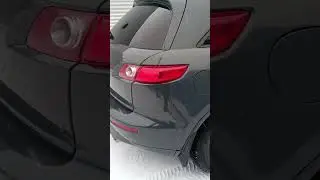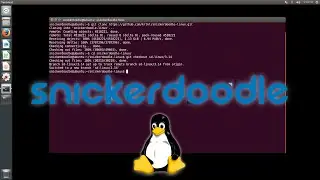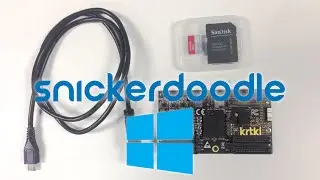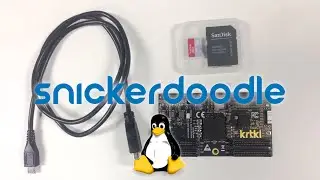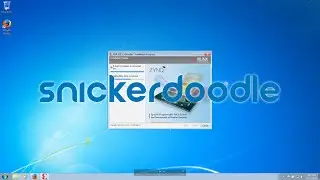snickerdoodle Prebuilt Linux Boot (Ubuntu)
This video demonstrates the process of preparing and mounting the prebuilt Linux system on a microSD card and booting the system with snickerdoodle.
0:11 Download Linux system files
0:44 Partition SD card
2:03 (Re)name SD card partition
2:38 Copy Linux system to SD card
3:03 Load SD card into snickerdoodle
3:20 Connect to snickerdoodle console