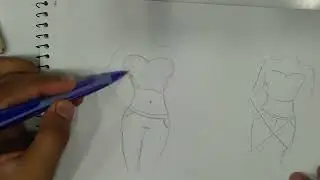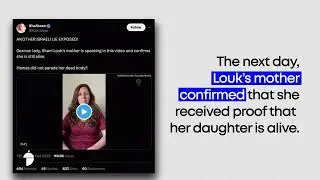Adobe After Effects | Quick tip Tutorial | Mastering the Reverse Rotation Technique
In this tutorial, you'll learn how to reverse the rotation of a parent layer in Adobe After Effects. By applying an expression to the child layer's rotation property, you can effectively undo the rotation of the parent layer and create a unique animation effect.
To start, you'll create a new composition and add two layers - one as the parent layer and one as the child layer. Then, you'll rotate the parent layer to the desired angle. Using an expression, you'll reverse the rotation of the child layer, effectively counteracting the rotation of the parent layer.
By the end of this tutorial, you'll have a better understanding of how to use expressions to reverse parent rotation and create a unique and compelling animation effect. This technique is useful for a variety of applications, from logo animations to complex motion graphics.
So, follow along with this tutorial and learn how to reverse parent rotation in Adobe After Effects today!
Website: https://abbottwolf.com/
For Facebook: / abbottwolfstudio
For Instagram: / abbottwolfstudio
For LinkedIn: / mycompany
#lipstick , #sync, #lipsync,#slider, #control, #tutorial, #aftereffects, #cartoon, #animation, #illustration, #cartoonist, #training, #adobeaftereffects, #keyframing, #key