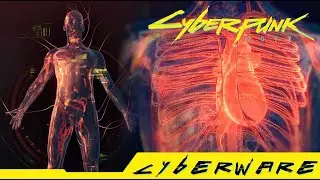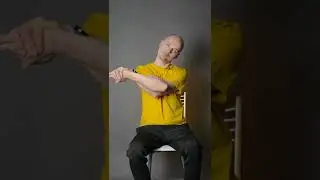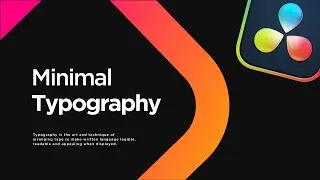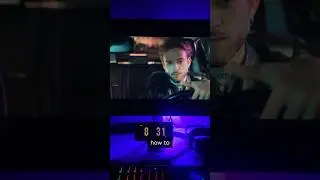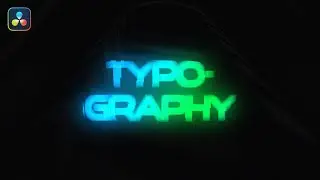Create Cinematic Scene in After Effects | VFX Tutorial
In this video, we'll guide you through the process of creating a stunning Hollywood cinematic scene compositing using Adobe After Effects. Whether you're a beginner or an experienced user, this tutorial covers how to remove green screen, how to create glowing neon text, and how to compose a cinematic scene. We will help you enhance your skills and take your video editing projects to the next level.
▪️ Subscribe it's free - / skylinemotions
▪️ Follow on Instagram - / skylinemotions
📂 DOWNLOAD PROJECT FILE - https://bit.ly/4bsMU6U
👉 FONT - GoodTimes
👉 IMAGE - https://pexels.com
Comment "Send Project File" and I will give you for free!
----
Each video is crafted with love and hard work. Show your support with a Like, and consider Subscribing—it's free!
▪️ Support us on Patreon for premium content access! - / skylinemotions
----
▪️ Support us by shopping through our affiliate link:
Envato Market | Unlimited Template - https://1.envato.market/P0AoaY
Unlimited downloads of stock videos, royalty-free music, templates, and more - https://1.envato.market/MXkZQK
AE JUICE All in One Bundle - https://aejuice.com/?ref=skyline
----
▪️ Contact
For business, inquiries email me at - [email protected]
Store/Website - https://skylinemotions.com
----
▪️ Music we use - https://uppbeat.io/?ref=skyline
▪️ Courses we love! - https://skillshare.eqcm.net/Gm352E
----
THANK-YOU!
#aftereffects #tutorial #vfx #filmmaking #videoediting