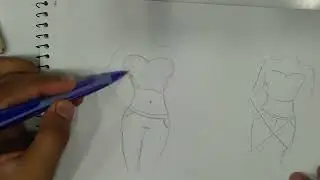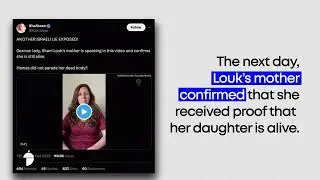Adobe After Effects | Quick Tip | Common Animated Texture
In this tutorial, you'll learn how to create a common animated texture in Adobe After Effects. An animated texture is a great way to add movement and interest to your compositions, and it's a popular technique used by motion graphics artists, animators, and video editors.
In this quick tip tutorial, you'll learn how to create a looped animation of a simple shape or pattern, such as a moving wave or pulsing circle. You'll start by creating a composition with a solid color background, then import an image or video that you want to use as your texture.
Next, you'll use keyframe animation tools to animate the position, rotation, or scale of the texture layer to create the desired effect. You'll also learn how to adjust the timing of the animation and apply effects to create a smoother animation.
Whether you're creating background elements, overlays, or adding visual interest to text or other graphics, this tutorial will give you the skills you need to create stunning animated textures in Adobe After Effects. So join us and discover the creative potential of animated textures!
Website: https://abbottwolf.com/
For Facebook: / abbottwolfstudio
For Instagram: / abbottwolfstudio
For LinkedIn: / mycompany
#lipstick , #sync, #lipsync,#slider, #control, #tutorial, #aftereffects, #cartoon, #animation, #illustration, #cartoonist, #training, #adobeaftereffects, #keyframing, #key