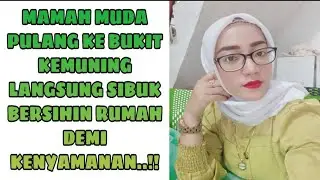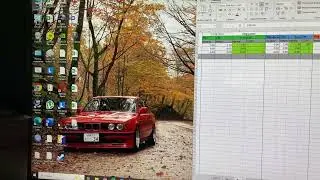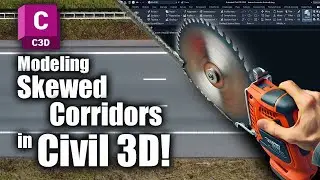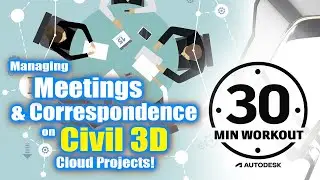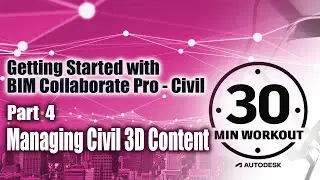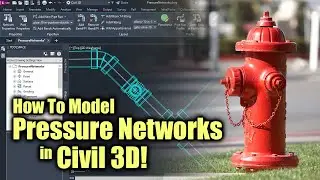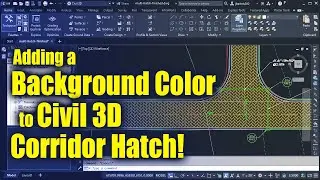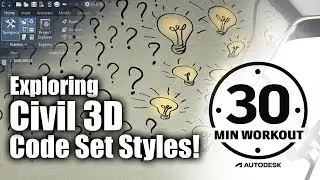Labeling Several Civil 3D Design Profiles in a Single Profile View
Civil 3D’s profile view bands are designed to label the elevational data for two profiles. (Typically existing and proposed.) That being said, some infrastructure designs may require several profiles to be displayed (and annotated) in a single profile view. At times like this, we can simply add more bands to accommodate the extra profiles. In this session we’ll explore a workflow to add/configure a band for the purpose of labeling the proposed edge of pavement profiles.
To see how the edge of pavement profiles were created please watch the following video - • Incorporating Several Civil 3D Design...
For more Autodesk infrastructure application tips and tricks, please visit www.civilimmersion.typepad.com