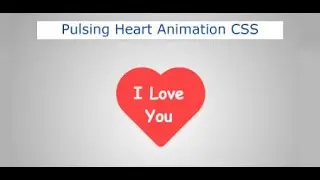CSS Animations | CSS Animation tutorial | CSS Animation effects | CSS tutorial for beginners
CSS animations allow developers to create animations and transitions on web pages without using JavaScript or other scripting languages. They're a powerful way to add movement, style changes, and visual effects to elements on a webpage, enhancing the user experience.
Here are some key points about CSS animations:
1) Animation Properties: CSS animations are created using the @keyframes rule, which defines what the animation looks like at various stages. Within @keyframes, you specify the style changes at specific percentages of the animation's duration (from 0% to 100%).
@keyframes example {
0% { /* initial style */}
50% { /* intermediate style */}
100% { /* final style */}
}
2) Animation Usage: Once you've defined your animation, you can apply it to an element using the animation property.
.element {
animation-name: example; /* Name of @keyframes */
animation-duration: 3s; /* Duration of the animation */
animation-timing-function: ease-in-out; /* Animation speed curve */
animation-delay: 1s; /* Delay before the animation starts */
animation-iteration-count: infinite; /* Number of times the animation should repeat */
animation-direction: alternate; /* Direction of the animation */
}
3) Transition Properties: CSS transitions are different from animations and are applied when an element changes from one state to another (e.g., hover, active, etc.). Transitions smoothly change the property over a specified duration.
.element {
transition-property: background-color;
transition-duration: 1s;
transition-timing-function: ease-in-out;
transition-delay: 0.5s;
}
Browser Support: CSS animations and transitions are widely supported in modern browsers. However, it's essential to check for compatibility, especially when dealing with older browser versions.
Performance Considerations: While CSS animations are efficient, using too many complex animations or triggering them unnecessarily can impact performance. It's important to optimize animations for smoother performance, especially on mobile devices.
Transformations and Effects: CSS also offers various transformation functions (translate, rotate, scale, etc.) and effects (like box-shadow, gradient, filter, etc.) that can be animated or transitioned, allowing for a wide range of visual effects.
@soney51