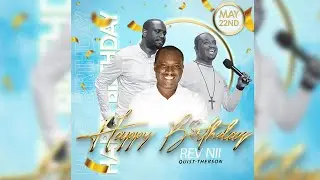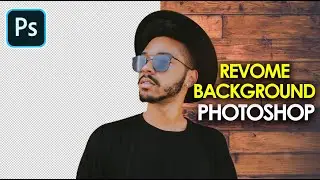Birthday Invitation Card Photoshop 2022 | Flyer design Photoshop
In this photoshop tutorial, I will show you how to create this Birthday Invitation Card Photoshop 2022 | Flyer design Photoshop
Join this channel to get access to perks:
/ @quisttphotoshop
If you are new to Quistt Photoshop, welcome! This channel is dedicated to teaching Adobe Photoshop Tutorials for beginners and the basic tips and tricks in Adobe Photoshop.
If you like this tutorial on how to create Birthday Invitation Card Photoshop 2022 | Flyer design Photoshop, please like, comment and share with your friends. Subscribe so you don't miss any new photoshop tutorials from Quistt Photoshop.
FREE QUISTT PHOTOSHOP SKILLSHARE COURSE - FOR BEGINNERS
hhttps://skl.sh/3iWNH5L
//D O W N L O A D T U T O R I A L I M A G E S
https://1drv.ms/u/s!ApZQqZKDJHv-juA9d...
F R E E T E M P L A T E
https://1drv.ms/u/s!ApZQqZKDJHv-juAx9...
// P H O T O S H O P 2022
If you are interested in learning more purchasing Photoshop,
Adobe Photoshop has 7 days Trial online.
To purchase Adobe Photoshop Subscription, Click on link below
https://creative.adobe.com/plans
// A D O B E S O F T W A R E S
https://acrobat.adobe.com
https://stock.adobe.com/
// L E T ' S C O N N E C T
Instagram: / quisttphotoshop
Twitter: / quistt_dezign
Facebook: / quisttd
// G E A R
Laptop - https://amzn.to/2E0AtVb
Camera - Canon 80D: https: https://amzn.to/2OFzhbC
Lens - Sigma 18-35 f1.8: https://amzn.to/2OB0tbH
Mic - Shure VP83 Lenshopper Shotgun Microphone: https://amzn.to/2WxMXds
RODE Wireless Lavalier Microphones: https://amzn.to/399NabR
RODE Smartphone Microphone: https://amzn.to/397s6T8
Blue Yeti Microphone: https://amzn.to/3fK0QNc
Neewer Ring Light Kit: https://amzn.to/3eJYOuW
Tripod - Manfrotto: https://amzn.to/2WzCo9z
Camera Bag - https://amzn.to/30pAXfa
Editing Software - Final Cut Pro X: https://amzn.to/32sBMq9
Editing Software - Filmora: https://filmora.wondershare.net
#birthdayflyer #flyerdesign #quisttphotoshop #Photoshop #PhotoshopTutorial #AdobePhotoshop #levelsadjustments #Adjustmentlayers
Thanks For Watching!