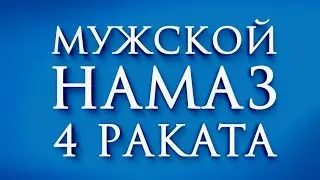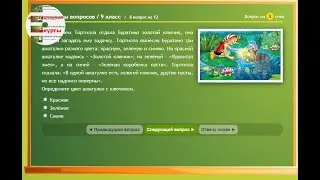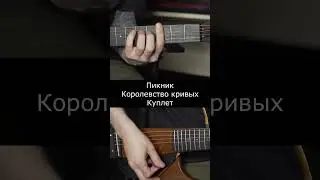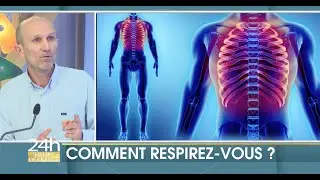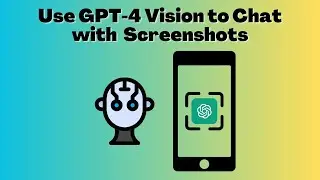Top 5 Free PDF Readers for Android
Here's the List of 5 Free PDF Readers and Editor for Android.
Number 1 - Moon+ Reader
Moon+ Reader is one of the best PDF Readers that also supports epub mobi, chm, cbr, cbz, txt, html, rar, zip File Formats. It comes with 10+ embedded themes, 24 customized operations and 5 auto scroll modes. Moon+ Reader is well known for its Intelligent paragraphing and trimming unwanted blank spaces options. Highlight, Annotation and Dictionary are other useful features of this PDF reader that can be given a try.
Number 2 - Foxit Reader
Foxit is an easy -to-use PDF reader which allows you to view, annotate, and protect PDF files. This Free PDF Reader for Android helps you
View, organize, and edit PDF files
Reflow PDF files for easy viewing
Rename, move, copy or delete PDF file(s)
Annotate, stamp, and sign PDF documents
Number 3 - Adobe Reader
Adobe Reader comes with all the standard features you’d expect a PDF reader to have. You can Quickly open PDF documents from email, the web, or any app that supports “Share.” Use your device camera to snap a photo of anything and save it as a PDF file. Adobe Reader keeps a history of open files, supports sharing via email as attachments and comes with a built-in find tool.
Number 4 - Lirbi Reader
Lirbi is Free PDF Reader for Android, which also supports file formats like DJVU, EPUB, EPUB3, MOBI, FB2 etc. To open a PDF file, you get 3 Options to choose - Easy mode, Advanced Mode and Musician.
Easy Mode is a plain PDF Reader
In Advanced Mode You get the option to edit, Auto scroll, Lock page movement from left to right etc.
Automatic Scrolling is the prime attraction in the Musician Mode.
Best suited for passionate Readers, this Android App comes with some amazing features like
Search Text
Go to any particular page
Zoom
Number 5 - Xodo PDF Reader
Xolo PDF Reader is one of the best PDF Reader and Editor. This Free Android App helps you to write on a PDF, highlight and underline text and Annotate PDFs.
Apart from PDF, you can open .docx and .pptx Files and save them as PDFs. With Xodo Reader you can Auto-sync your edited PDF file with Dropbox, Google Drive and OneDrive.