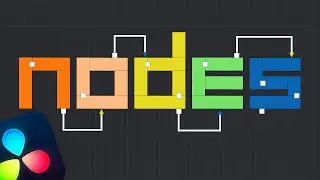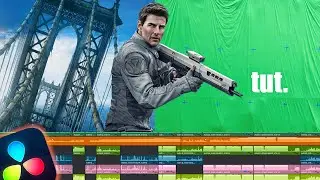This video is NOT real
🎥 Drifting Car Footage -
https://l.linklyhq.com/l/1kJXc
👌🏻 The BEST Graphics Pack that I use - MotionVFX - https://motionvfx.sjv.io/COFFEEBEAN
If you want to say "thank you", then you can buy me a coffee if you like! :) Always appreciated! :D
https://www.buymeacoffee.com/coffeebe...
🎥 Gear I Use:
Camera - Sony FX3 - https://geni.us/cbeanfx3
All Purpose Lens - Sigma 24/70 F2.8 - https://geni.us/XC8h5Vg
The Best Portable Audio Recorder and Lav Mic - https://geni.us/Rlkx5y
The Best Portrait Lens - https://geni.us/vSa9ajT
An Amazing and Affordable Light - https://geni.us/U5rlxBK
In this video, we'll learn how to do Set Extensions and Canvas Extensions using AI Tools like Dall-E, and how to stabilize and track footage to obtain a Mega Wide canvas. In photography, this is sometimes called the Brenizer Method.
Links to Websites Discussed in the Video:
🤖 DALL-E - https://l.linklyhq.com/l/1kJYj
🤖 STABLE DIFFUSION - https://l.linklyhq.com/l/1kJYg
🤩 GIMP - https://l.linklyhq.com/l/1kJYq
🤩 PHOTOPEA - https://l.linklyhq.com/l/1kJZA
📇 Blend Code to paste in Resolve:
Blend = (comp.CurrentTime % 30 == 0) and 1 or 0
Change the "30" to a number of your preference. The 30 means that every 30th frame is saved here.
Some links are affiliate links, which means that I may earn a portion of the sale. Your price isn't impacted.
00:00 Introduction
00:10 What are we learning today?
01:00 Using Saver Nodes to Export Images from a Video
01:50 Panoramic Stitching
03:50 AI Canvas Extensions
07:30 Motion Tracking and Stabilization
12:59 Extraction of the Object of Interest