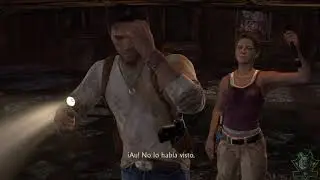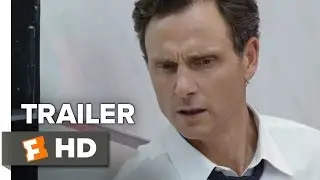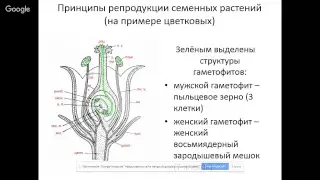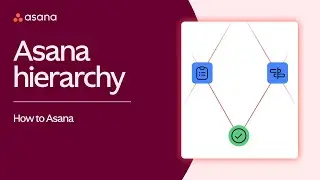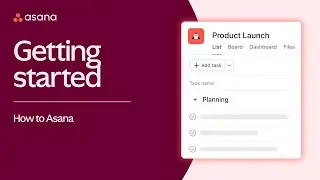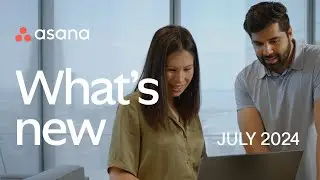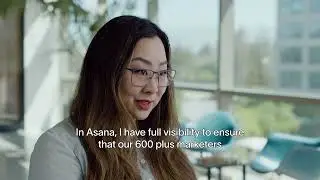Post status updates in Asana
Keep your team in the loop with status updates on projects, portfolios, and goals in Asana. Check out this video to learn how to share status updates using real-time data, the latest highlights, and Asana Intelligence.
Key moments:
00:00 Intro
00:15 How to create a status update
00:44 Dashboard insights and highlights
Subscribe to Asana’s YouTube https://go.asana.com/youtubesubscribe or head to our channel / asana to check out more videos.
For more information on how to use Asana’s portfolios, explore our Help Center. And remember to follow us on our other social media channels:
Asana Help Center - https://go.asana.com/asanahc
LinkedIn - / asana
Instagram - / asana