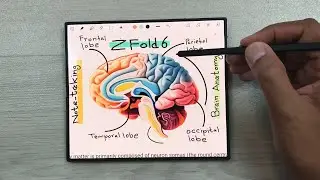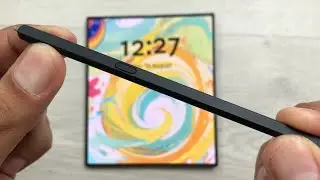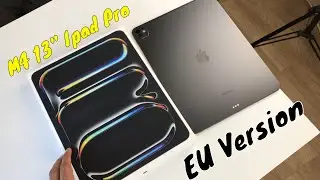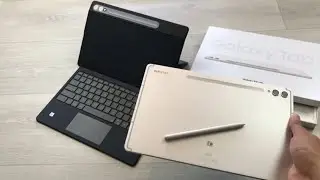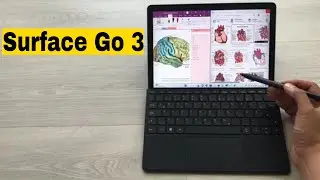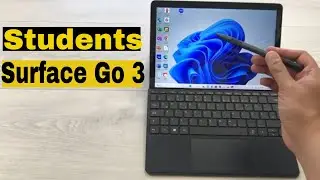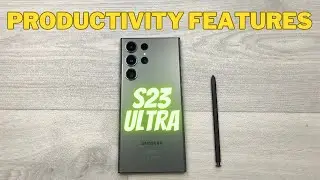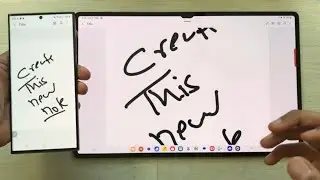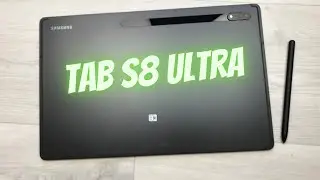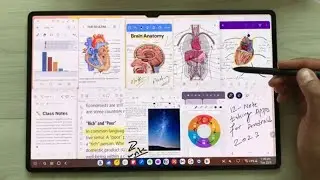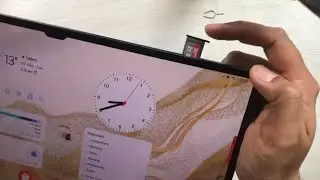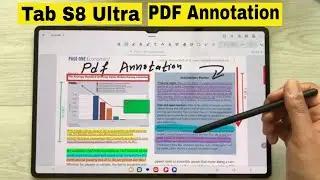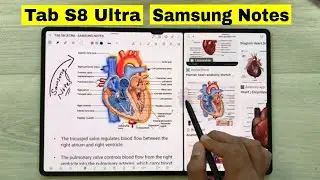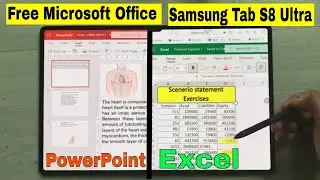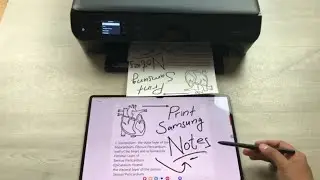Samsung Tab S8 Ultra - How to Insert Micro SD - Move Apps to Memory Card
Please use below links to buy the Samsung Products
Samung Galaxy Tab S8 Ultra : https://amzn.to/3VHefLP
Samsung Galaxy S Pen Pro : https://amzn.to/3IbexEZ
Tempered Glass Samsung Tab S8 Ultra : https://amzn.to/3o0HJaW
Tab S8 Ultra Covers : https://amzn.to/3LP1Bqq
SAMSUNG Official Book Cover Tab S8 Ultra : https://amzn.to/4524HyX
-----------------------------------------------------------------------------------------------
WANNA HELP OUT THE CHANNEL? Please use this affiliate Amazon link to purchase anything (at no cost to you): https://amzn.to/3cHN3aU
------------------------------------------------------------------------------------------------
Samsung Tab S8 Ultra - How to Insert Micro SD - Move Apps to Memory Card
In this video i am showing how to insert memory card in samsung galaxy tab s8 ultra. I am also showing how to transfer apps to SD card and how to create new fold in memory card. I also showing how to transfer images , video and documents to SD Card.
#tabs8ultra #sdcard#tansferappstosdcard
Time Stamps:
00:00 - Intro
00:17 - Insert SD Card
2:19 - Transfer Apps to SD Card
4:16 - Transfer Files to SD Card
------------------------------------------------------------------------------------------------
DISCLAIMER: The description contains affiliate links, which means that if you click on one of the product links, I will receive a small commission at NO COST to you. This helps support the channel and allows me to continue to make videos like this. Thanks for your support!