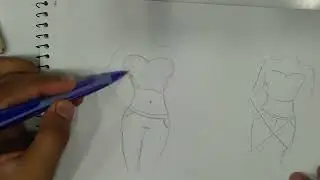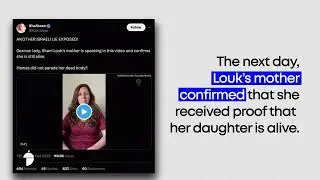After Effects Tutorial | QUICK TIP | Speedometers & Gauges
Welcome to our latest After Effects tutorial! In this quick tip video, we'll show you how to create a speedometer or gauge animation using After Effects. This technique is perfect for creating animated infographics, UI elements, and more.
In just a few easy steps, we'll walk you through how to use shape layers, expressions, and keyframes to create a customizable speedometer or gauge animation. You'll learn how to create the dial, and the needle, and how to animate them both to simulate a real gauge. We'll also show you how to add numbers and labels to your animation, so you can easily convey information to your viewers.
So, if you're looking to add some flair to your data visualizations or UI designs, then this tutorial is a must-watch. Don't forget to like, comment, and subscribe to our channel for more After Effects tutorials and tips. Thanks for watching!
For Facebook : / abbottwolfstudio
For Instagram : / abbottwolfstudio
#after effects #cartoon #illustration #cartoonist #training #adobe after effects #keyframing #key framing #animating #2d #2d animation #help #after effects tutorial #motion graphics after effects tutorial