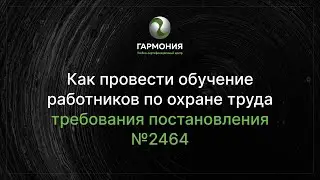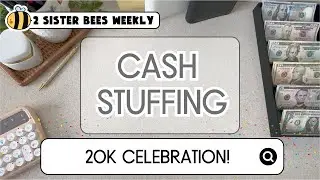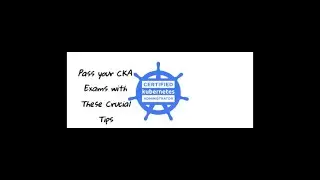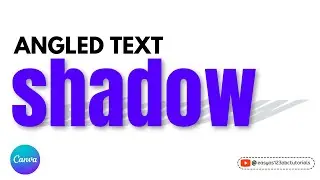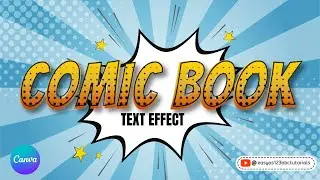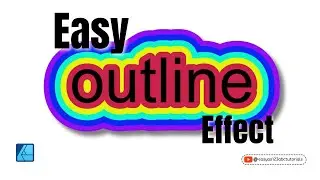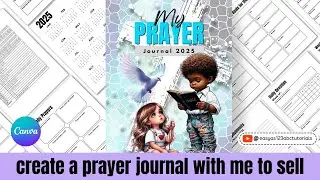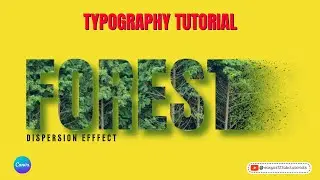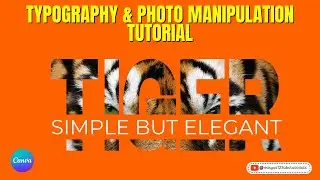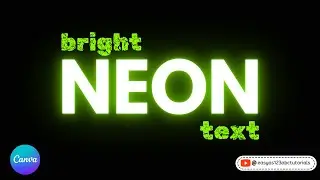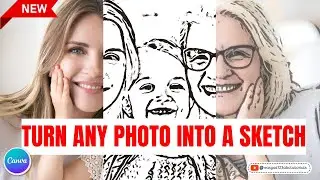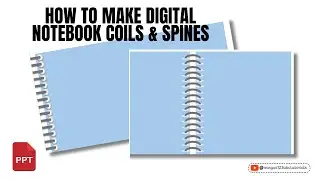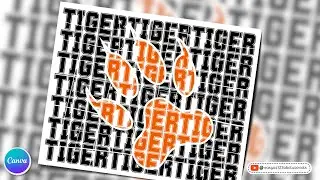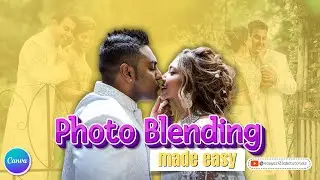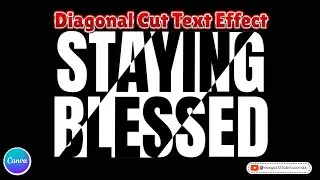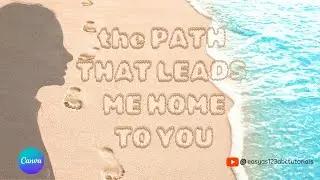CANVA Slice Object Effect with Splash FREE Tutorial for Beginners
English Tutorial, Slice an object in two or three. Add a splash to create.
Ready to unlock the true potential of object slicing? Whether you're crafting jaw-dropping visual effects or developing robust software, this tutorial will equip you with the tools you need to elevate your projects and stand out from the crowd.
Don't miss this opportunity to level up your skills and become a master of object slicing. Hit the play button now and embark on an exhilarating learning experience!
🔔 Subscribe to our channel and turn on notifications to stay updated with our latest tutorials, tips, and tricks for creative minds like you. Like and share this video with your fellow creators and let's spread the art of object slicing together!
👍 If you find this tutorial helpful, don't forget to give it a thumbs up and leave a comment below. We value your feedback and suggestions to create content that best serves your learning needs.
Thank you for joining us on this immersive journey into the world of object slicing. Let's get started! 🎬XOXO
#CANVA #DesignMagic #slicing #GraphicDesignTutorial
Links:
Background remover (if you don't have CANVA PRO): https://www.remove.bg/
Facebook Group, share your designs: / 3544057545864160
Learn the basics with CANVA Tutorial for beginners:
• Learn How to Use Canva with FREE CANV...