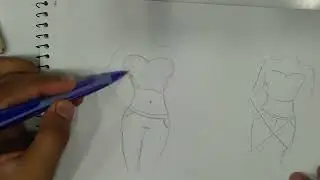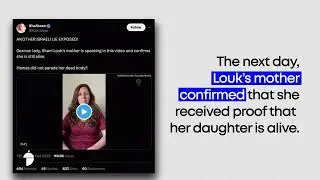Adobe After Effects | Quick Tip | Creative Mask Morphing Animations
In this Quick Tip tutorial, you'll learn how to create creative mask morphing animations in Adobe After Effects. By using shape layers and keyframe animations, you can create unique and eye-catching animations that bring your designs to life.
To start, you'll create a new composition and add a shape layer. Then, using the Pen tool, you'll create a custom mask shape. By animating the mask path property, you can create a morphing animation that transforms the original shape into a new shape.
You'll also learn how to use other properties such as stroke and fill to further enhance the animation. And by using other shape layer properties such as merge paths, you can create more complex and dynamic mask morphing effects.
By the end of this tutorial, you'll have a better understanding of how to create creative mask-morphing animations in Adobe After Effects. This technique is perfect for creating unique transitions, logo animations, and more.
So, follow along with this tutorial and learn how to create stunning and dynamic mask morphing animations in Adobe After Effects today!
Website: https://abbottwolf.com/
For Facebook: / abbottwolfstudio
For Instagram: / abbottwolfstudio
For LinkedIn: / mycompany
#lipstick , #sync, #lipsync,#slider, #control, #tutorial, #aftereffects, #cartoon, #animation, #illustration, #cartoonist, #training, #adobeaftereffects, #keyframing, #key

![[PuppetConf 2014][Modules] Test Driven Development with Puppet - Gareth Rushgrove, Pupp...](https://pics.providosiki.ru/watch/Rk4DSuwA-Y4)
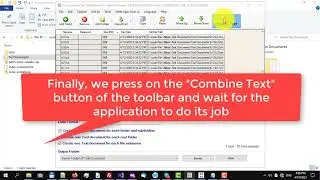

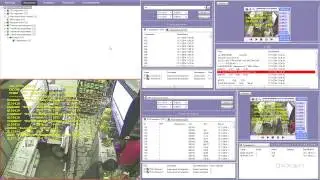


![Lonely Night - เป๊ก ผลิตโชค - [ piano cover by KruNatt ]](https://pics.providosiki.ru/watch/vskRiD9bC7Q)