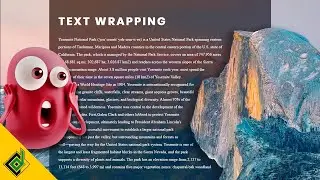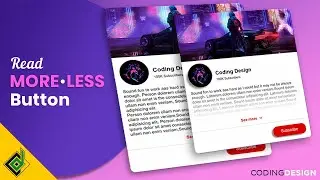Chart JS Tutorial: Ultimate Data Visualization Course for Beginners
Welcome to the Master Chart JS: Ultimate Data Visualization Course for Beginners! In this comprehensive video tutorial, we dive deep into the world of Chart JS, the cutting-edge data visualization library. Whether you are a beginner or an aspiring data analyst, this course is designed to equip you with all the necessary skills to create stunning charts and graphs using Chart JS.
Throughout this course, you will learn the fundamentals of Chart JS, including how to set up the library, create various types of charts (line, bar, pie, bubble, area, scatter, etc.), customize their appearance, and handle real-life data sets. We provide step-by-step guidance, ensuring a seamless learning experience for everyone
📢 SUBSCRIBE my channel for more helpful 🎬videos
🔔 / @codingdesign
🕝Timestamps
00:00 Intro
00:40 Chart JS Setup
02:49 Chart JS (Bar Chart)
04:22 CSS (UI)
07:21 Chart JS Customization
11:21 Chart JS (Horizontal Bar Chart)
12:47 Chart JS (Pie Chart)
13:36 Chart JS (Doughnut Chart)
14:45 Chart JS (Line Chart)
16:01 Chart JS (Area Chart)
16:18 Chart JS (Gradient Color Chart)
19:46 Chart JS (Mixed Chart)
21:25 Chart JS (Polar Area Chart)
22:11 Chart JS (Radar Chart)
23:33 Chart JS (Scatter Chart)
24:48 Chart JS (Bubble Chart)
25:29 Chart JS (Responsive Chart)
27:15 Chart JS (Custom Animation)
27:52 Dark Theme
30:06 Outro
🌎 Browser : Brave V.1.50
📝 Code Editor : VS Code
💠 Extensions : Live-Server
#datavisualization #chart #ChartJS #DataVisualizationCourse #BeginnersDataVisualization