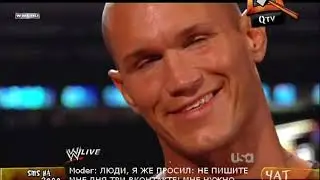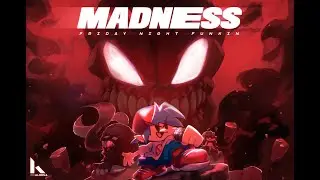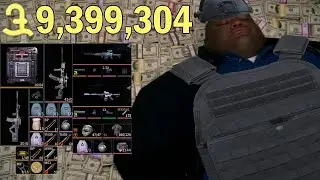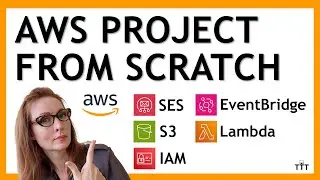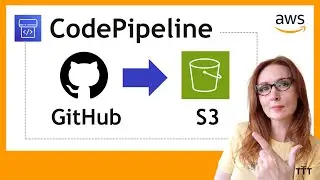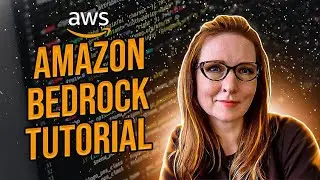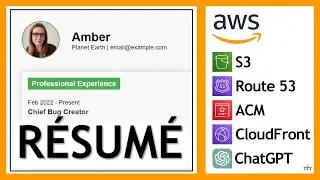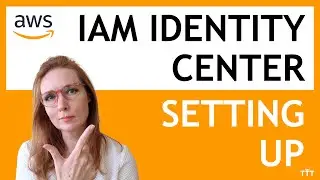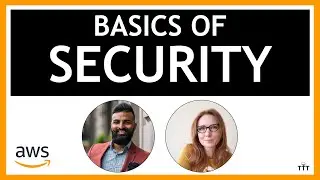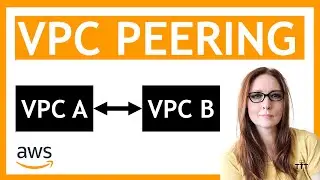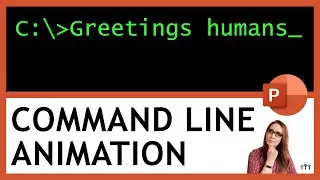Deploy a Web Application Using Elastic Beanstalk (New Version of UI) | AWS Tutorial for Beginners
Elastic Beanstalk is Amazon’s “platform as a service” solution, allowing you to “just write code,” and then Elastic Beanstalk does all the work of setting up and maintaining the underlying infrastructures (EC2 instances, load balancers, auto-scaling groups and more).
In this hands-on tutorial, we’ll deploy a sample Python web application (built-in with Elastic Beanstalk), setting up an application and an environment (and first of all, what’s the difference?). After deployment is complete, we’ll take a look at our masterpiece of an app, see what happened behind the scenes, and then finally, we’ll delete the application and environment.
🌟🌟If you’re interested in getting AWS certifications, check out these full courses. They include lots of hands-on demos, quizzes and full practice exams. Use FRIENDS10 for a 10% discount!
AWS Certified Cloud Practitioner: https://academy.zerotomastery.io/a/af...
AWS Certified Solutions Architect Associate: https://academy.zerotomastery.io/a/af...
00:00 – Getting started with Elastic Beanstalk by creating a new application
00:18 – The difference between an application and environment in Elastic Beanstalk
02:00 – Creating a new application in Elastic Beanstalk
02:29 – Creating and configuring a new environment (with sample code) in Elastic Beanstalk
07:48 – Watching deployment progress with Elastic Beanstalk
08:18 - Viewing the application and behind-the-scenes with Elastic Beanstalk after deployment
10:19 – Deleting the application and environment in Elastic Beanstalk