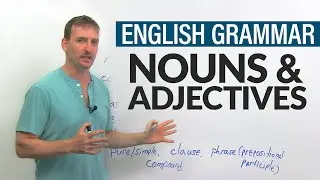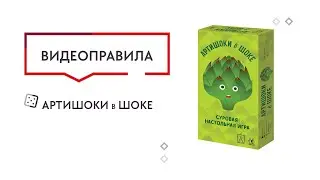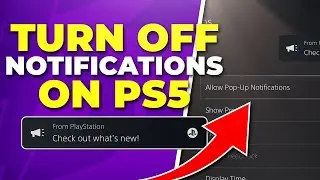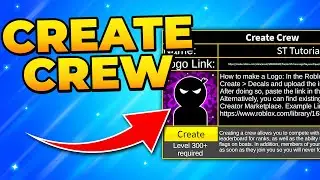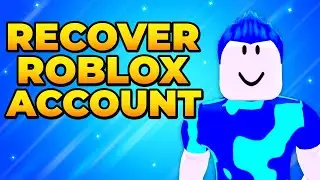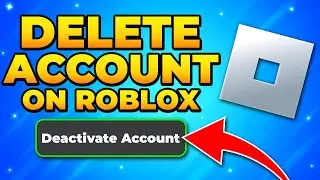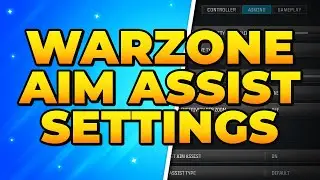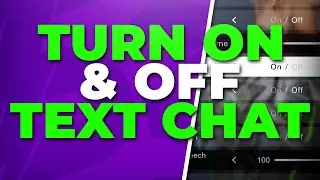How to Change Your Name in XDefiant - PS5, XBOX & PC
In this video I show you how to change your name in XDefiant. You can change your name on XDefiant through the Ubisoft Connect page accessible through the main menu. These options are available on console and PC, allowing you to change your XDefiant name on PS5, Xbox and PC using the same method.
Once you have opened the Ubisoft Connect side menu you will need to go to the Account Management options. By clicking on your username you will be given the option to change your name on XDefiant. Additionally, you can see the requirements for a name here if you wish.
After you have changed your name you will need to restart XDefiant to ensure your username is updated. This means closing the app and relaunching it on PS5, Xbox and PC.
If you have 2 Factor Authentication enabled on your account you will need to change your name on XDefiant using the Ubisoft website. On the Ubisoft website you must first sign in, then go to the account management and account information pages. On the account information page you will see your current username. You can change your username by pressing the pencil icon.
Once pressed you will see a username box that has your current username. You are required to delete your current username and replace it with the new username that you want to use.
It is important to know that you can only change your name in XDefiant every 30 days. Additionally, by changing your username you're also changing your name for other Ubisoft games.
►► Store:
► Discord Server:
► Background Music
Stream Beats:
Disclaimer: The advice provided in our tutorials and guides are based on our personal knowledge and experience. No advice given should be considered that of a professional and comes with no guarantee. We strongly recommend that you do your own research to ensure what you're doing is safe, and will accomplish the results that you're looking for.