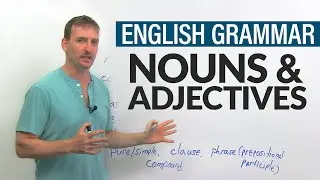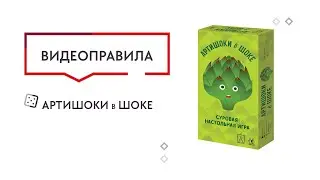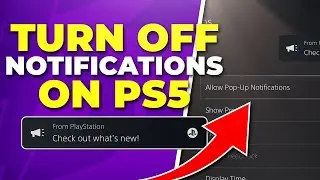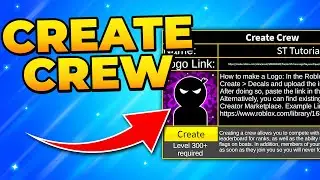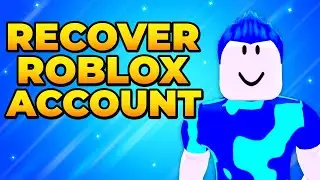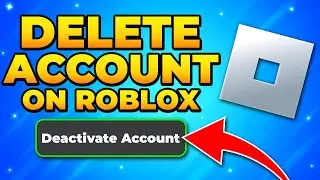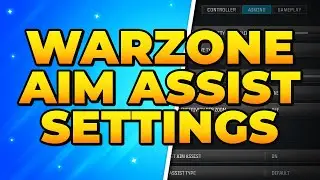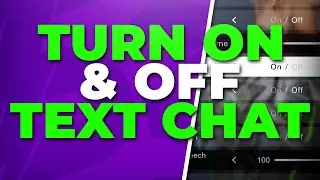How to Make a Crew in Blox Fruits
In this video I show you how to make a crew in Blox Fruits. In order to make a crew you will need to join the pirates team and click the create crew button on the side. The create crew button is a skull and sword icon. Once selected the crew creation menu will open, allowing you to make a crew in Blox Fruits.
Once you have the crew creation menu open you will first need to give your crew a name. Ideally, you will want to try give an creative and original name but it is your choice. After your crew has a name you will need to add a crew logo. A crew logo can be added to your Blox Fruits crew using a Roblox decal. You can use one of your own decals or another image uploaded to the Roblox creator store.
In order to add a logo to your crew you will need to find a decal to use. With the image selected you can then copy the URL to get the decal link. The easiest way to copy the link is to press Ctrl + C or Command + C on your keyboard. However, you can also right-click and select Copy.
After you have a logo for your crew you will need to go back to Blox Fruits and paste the link into the logo link box. This can be done by pressing Ctrl + V or Command + V. Once the link has been added you will need to press the Enter button to confirm your crew logo.
Make sure your crew name and logo are correct, then click the Create button to make a crew in Blox Fruits. However, you will need to be at least level 300 to create a crew.
►► Store:
► Discord Server:
► Background Music
Stream Beats:
Disclaimer: The advice provided in our tutorials and guides are based on our personal knowledge and experience. No advice given should be considered that of a professional and comes with no guarantee. We strongly recommend that you do your own research to ensure what you're doing is safe, and will accomplish the results that you're looking for.