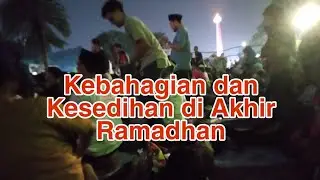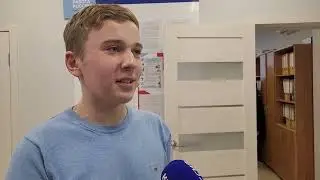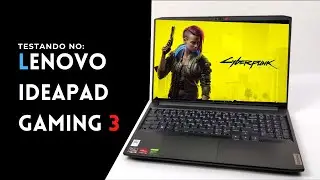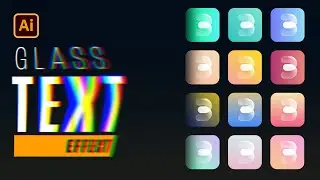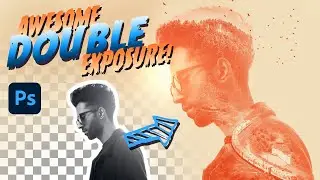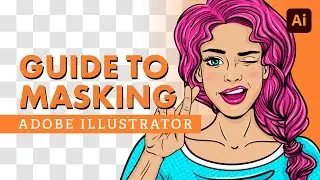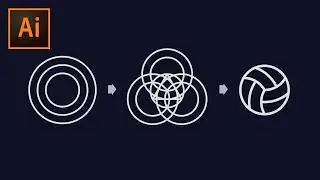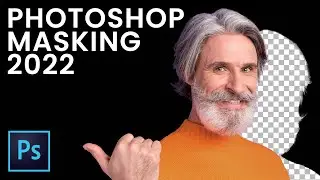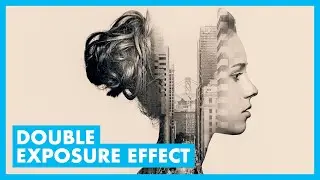(AWESOME TECHNIQUE!) Shape Building to Create a Football in Illustrator!
Use the Shape Builder, Snap to Point, and the precision of the Properties panel to quickly create some fun shapes that you can use in your next logo or design project!
━━━━━━━━━━━━━━
🔥 ↓ VIDEO GUIDE ↓ 🔥
00:00 Intro
01:22 Start the Classic Ball
03:42 Create the center triangle guide
05:30 Build the framework out
06:59 Shape Builder Tool magic
08:45 Start the new modern football design
10:24 The Snap to Point trick
12:34 Adding black and white
13:29 Clipping Mask work
14:23 Warping the design
17:32 My final thoughts
━━━━━━━━━━━━━━
📸INSTAGRAM → / thenathanieldodson
👾 DISCORD: / discord
📝RECORDING NOTES → https://tutvid.com/adobe-illustrator-...
📱TWITTER → / tutvid
━━━━━━━━━━━━━━
FRIENDS OF THE CHANNEL
MSI Computers: https://us.msi.com
Aputure Lighting: https://www.aputure.com
RØDE Microphones: http://www.rode.com
Autonomous Stand Up Desks: https://www.autonomous.ai
SoundAssured Acoustic Foam: https://www.soundassured.com
━━━━━━━━━━━━━━
tutvid is a YouTube channel dedicated to creating the best Adobe Photoshop, Premiere Pro, Lightroom, and Illustrator tutorials.
📫BUSINESS INQUIRIES → [email protected]
#Football #Illustrator2022 #Adobe Illustrator