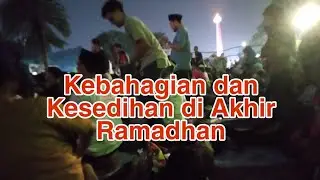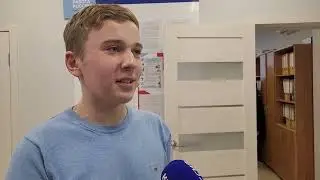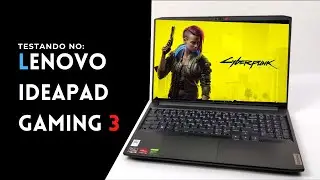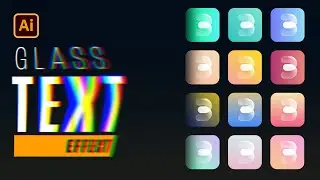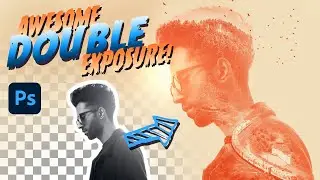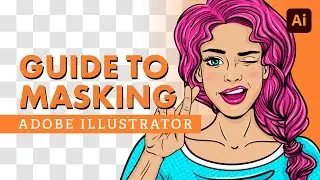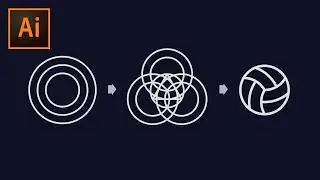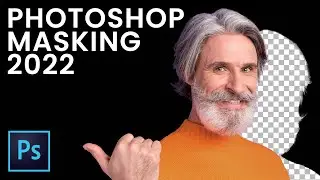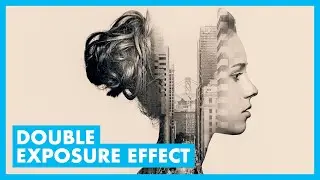Create Star Light Trails with Photoshop!
In this tutorial, we will use Adobe Photoshop to create star trails from a single photo. We are going to use a seldom used "Duplicate Transform" trick to quickly create streaking stars and trails of light that drift across the sky. We will tackle some of the pit falls you may encounter along the way and learn to fix drifting and dragging pixels, streaky lights, objects in the sky, cloning and healing with Photoshop, Content-Aware Fill in Photoshop, as well as some light blending to help pull the entire image together in the end. If you want to learn to create star light trails in Photoshop, this is the tutorial for you!
Barn/Church starry night photo: https://unsplash.com/photos/-Bq3TeSBRdE
Guy running starry photo: https://unsplash.com/photos/D3RLMvXzsIs
Mountain starry night photo: https://unsplash.com/photos/pBgnT4KH8d4
━━━━━━━━━━━━━━
🔥 ↓ VIDEO GUIDE ↓ 🔥
00:00 Intro
01:05 START: Duplicating layers
01:57 Remove bright spots
03:08 Isolate the foreground
04:38 Avoiding pixel shift
05:44 Isolate the sky
07:14 Filling in missing stars
10:08 Duplicate Transform
12:49 Reducing star brightness
14:28 Drag stars to the other side
16:03 Final blending and adjustments
18:46 Thank you! Get it, got it, good!
━━━━━━━━━━━━━━
📸INSTAGRAM → / thenathanieldodson
👾 DISCORD: / discord
📝RECORDING NOTES → https://tutvid.com/photoshop-tutorial...
📱TWITTER → / tutvid
━━━━━━━━━━━━━━
FRIENDS OF THE CHANNEL
MSI Computers: https://us.msi.com
Aputure Lighting: https://www.aputure.com
RØDE Microphones: http://www.rode.com
Autonomous Stand Up Desks: https://www.autonomous.ai
SoundAssured Acoustic Foam: https://www.soundassured.com
━━━━━━━━━━━━━━
tutvid is a YouTube channel dedicated to creating the best Adobe Photoshop, Premiere Pro, Lightroom, and Illustrator tutorials.
📫BUSINESS INQUIRIES → [email protected]
#PhotoshopTutorial #LightTrails #Astrophotography