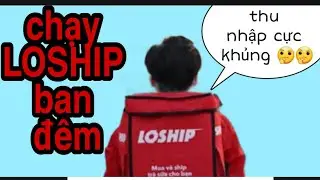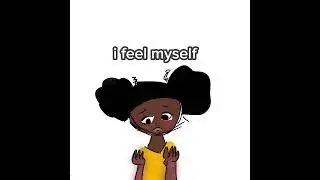The secrets of foliage in Fortnite. Mastering UEFN foliage tools (2024 UEFN Tutorial)
Ready for your Fortnite Islands to stand out?
Then buckle up because this tutorial is your key to unlocking the true power of Unreal Editor's Foliage mode!
In this comprehensive guide, you'll master:
✅ How to access the advanced Foliage Settings in UEFN?
✅ What do the Foliage Mesh Dropdown settings do?
✅ Which of the Foliage Painting settings do I use?
✅ What do the Foliage Placement settings do?
✅ Which of the Foliage Instance settings do I use?
✅ How to enable collision on Foliage assets?
🆓 FREE 3D Foliage Models & textures:
https://gamedevrepublic.com/FreeAsset...
✅ Part 1: How to create foliage in Fortnite 🌱 - • How to create foliage in Fortnite🏝️ U...
✅ Part 2: IMPORT ANYTHING into Fortnite - • IMPORT ANYTHING into Fortnite! Add CU...
➡️ No matter your skill level, this tutorial will equip you with the knowledge and tools to take your UEFN foliage game to the next level. Whether you're a seasoned pro or just starting out, we'll guide you step-by-step and answer all your questions along the way.
Ready to unleash the hidden beauty of Unreal Editor and create stunning island landscapes? Click play and let's get started!
00:00 Level up your Islands with UEFN Foliage
00:28 Download Free 3d models & textures
01:10 How to access the advanced Foliage Settings in UEFN
01:26 Foliage Mesh Dropdown settings
02:01 Foliage Painting settings
03:10 Foliage Placement settings
05:10 Foliage Instance settings
05:29 Enable collision on Foliage assets
#UEFN #Fortnite #Tutorial #WorldBuilding #CustomMaps #2024 #Free #UE5