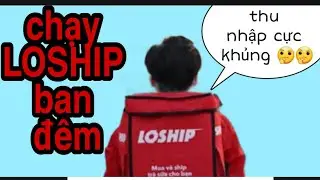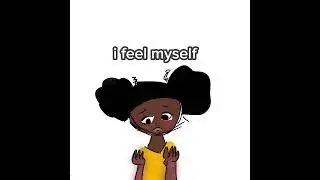Fortnite Collisions Made EASY 🤯 Master Collisions IN & OUT of UEFN!
How to make CUSTOM COLLISIONS in Fortnite?
Ever had players clipping through walls or floating on furniture? Never again, in this Unreal editor for Fortnite tutorial episode, we’ll show you how to make custom collisions in & out of UEFN for 3d objects such as walls, props, building elements, & more.
In this UEFN tutorial, you'll learn:
✅ What is Collision?
✅ How to show Collision?
✅ How to Add Collision in UEFN?
✅ How to Remove Collision in UEFN?
✅ How to make CUSTOM COLLISIONS in UEFN?
✅ How to use the K-DOP Simplified Collision generator?
✅ How to use the Auto Convex Collision generator?
✅ What do the Convex Decomposition settings do?
✅ How to Add collision outside UEFN?
✅ How collision prefixes & suffixes?
✅ How to import collision into UEFN?
By the end of this video, you'll be a collision maestro, crafting worlds that feel as good as they look!
Let's build collision-perfect UEFN islands together!
00:00 Introduction
00:39 What is Collision?
00:57 How to show Collision?
01:22 How to Add Collision in UEFN?
01:41 How to Remove Collision in UEFN?
01:55 How to make CUSTOM COLLISIONS in UEFN?
02:35 How to use the K-DOP Simplified Collision generator?
03:30 How to use the Auto Convex Collision generator?
03:47 What do the Convex Decomposition settings do?
04:47 How to Add collision outside UEFN?
06:12 How collision prefixes & suffixes?
07:11 How to import collision into UEFN?
#uefn #fortnitecreative #fortnite