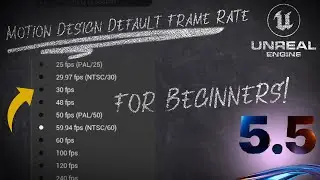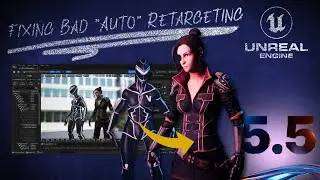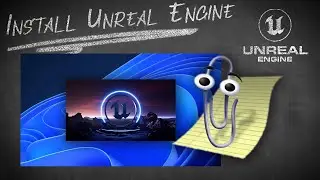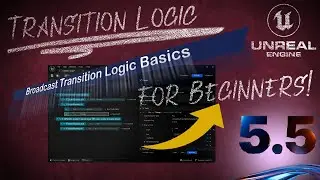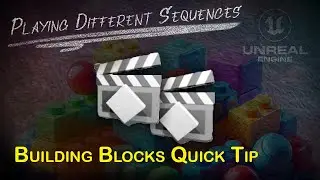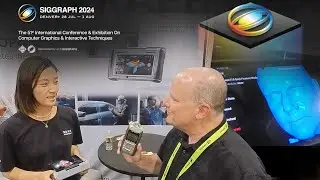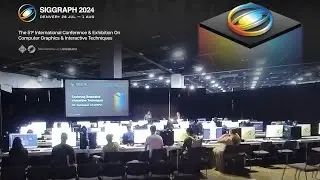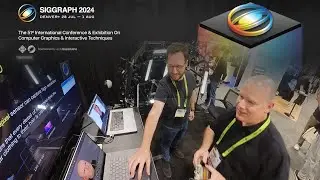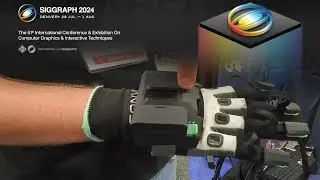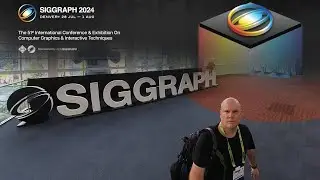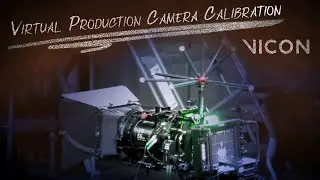How to remove circles from Unreal Engine Viewport (In About a Minute)
The default setup of a new Virtual Production project results in "strange" semi-transparent circles in the lower corners of the viewport when you "Play" your a scene. These circles are actually "joystick" inputs for mobile devices that generally have no practical use in a Virtual Production project running on a workstation. This quick (~1 minute) video shows where to find the preferences checkbox that turns them off.