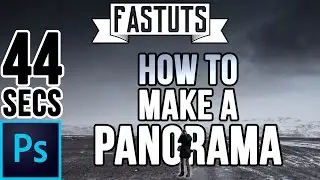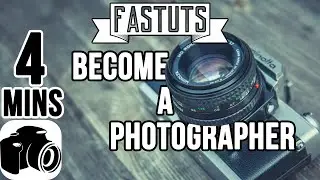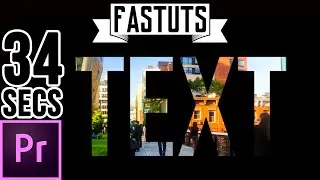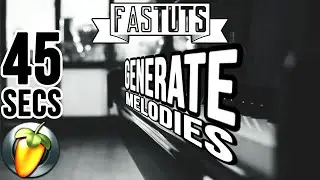Instantly Generate Melodies in FL Studio
How to make instantly make a melody in fruity loops studio with the riff machine How to make easy tunes Fruity Loops Studio
Like, comment and subscribe... you get the point
1. Open to Piano Roll of any pattern. In this case, we will be using FL Keys.
2. Go to the Piano Roll Options dropdown menu, then go to tools -} riff machine or press alt-e.
3. In the progression tab, you can click on the “throw dice” button to generate a melody. You can also change the settings within the options window.
4. If you want, you can continue by going through all the tabs at the top, but if you just want a simple progression, it’s fine to stop here.
5. When you’re done, click accept and the tune will be added to your piano roll.