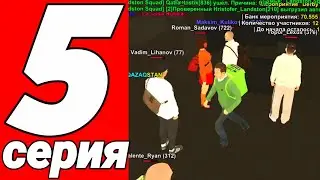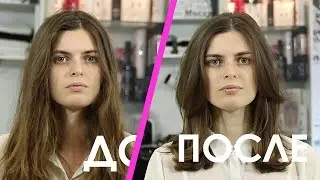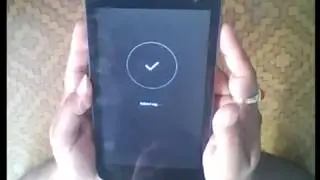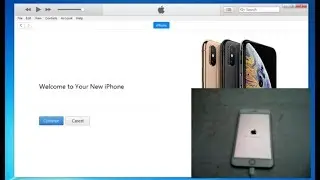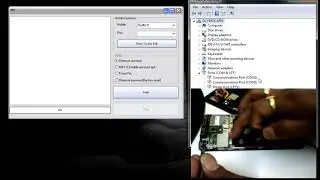MTP Device Service installation section in INF is invalid error...Solution 100% work
In most cases, Windows should automatically detect and install the appropriate driver for the connected Android device, but in some cases this does not work. Sometime this is happening due to the presence of antivirus which can block the installation of the device driver. But most often the reason which causes the error occurs when installing the MTP driver which is among the drivers available in Windows (and there may be several compatible drivers in the system), automatically selected inappropriate driver.
In some cases, when you connect Android device to Windows PC through USB cable, the system can’t detect the connected device. The system doesn’t see either the connected device itself, or its internal storage or SD card.
This problem is very simple to fix with Microsoft User Mode Driver Framework .