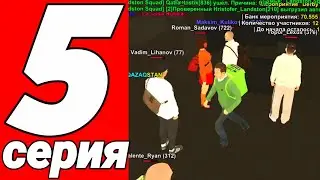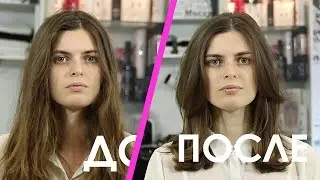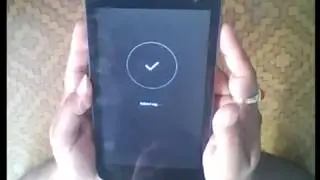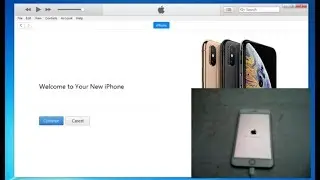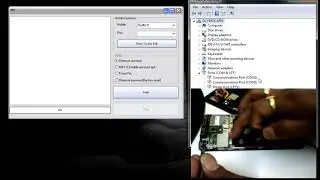iphone8Plus SOLVED stock in recovery mode itunes logo
Besafe: DFU stands for Device Firmware Update, a state that allows reloading of the software and the firmware of your iOS device. It’s considered as the deepest restore mode and offers a higher chance of resolving major iOS problems and errors as it allows your device to communicate with iTunes on a computer even without loading the operating system. You can also upgrade your device in DFU mode. If you wish to give it a try, then follow these steps to put your iPhone 8 in DFU mode and restore iOS through Latest iTunes:
A.. Connect your iPhone to your computer using the supplied USB cable or Lightning cable.
B.. Quick-press the Volume Up button.
C.. Quick-press the Volume Down button.
D.. Hold down the Side/Power button until the screen goes black.
E.. When the screen turns black, hold down both the Side/Power button and Volume Down button for 5 seconds.
F.. After 5 seconds, release the Side/Power button but continue to hold down the Volume Down button.
G.. If the screen remains black, then your device has successfully entered DFU mode and all set for a DFU mode restore procedure.
On your computer, you should see iTunes showing an alert message saying that it has detected a device in recovery mode.
Follow the onscreen prompts to instigate a DFU mode restoration process.