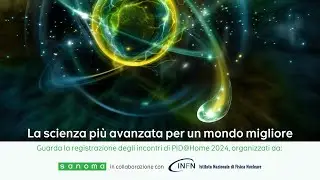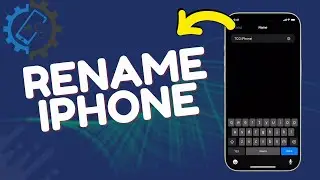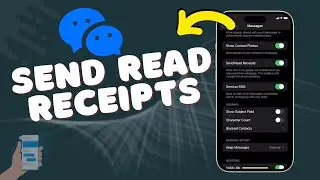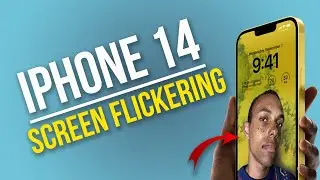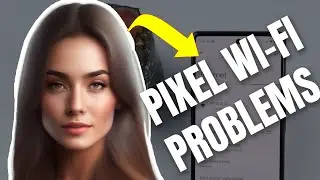How To Fix Samsung Galaxy Won’t Turn On Issue
In this video, viewers are guided through troubleshooting steps for unresponsive Samsung Galaxy phones.
The first step is a forced restart by pressing and holding the volume down button and power key for 8 seconds until the Samsung logo appears.
If the issue persists, the next step is to charge the phone while performing the forced restart. If the problem still persists, it's recommended to seek professional assistance or contact Samsung's customer support.