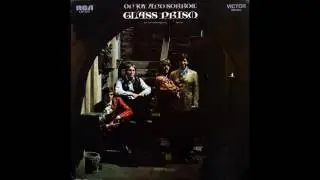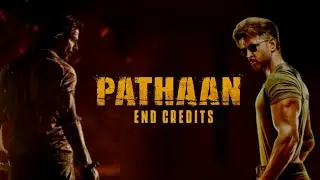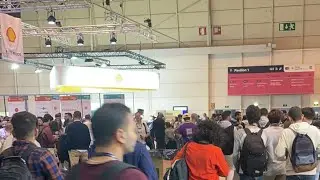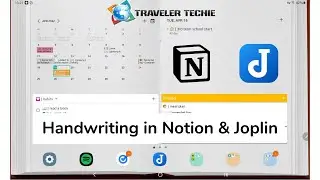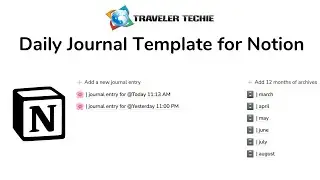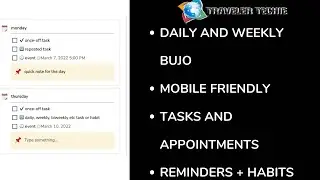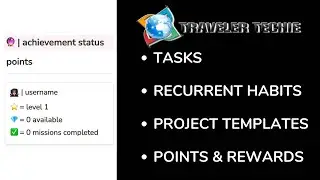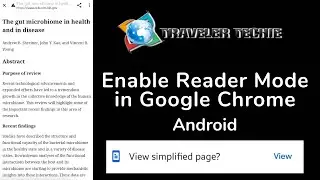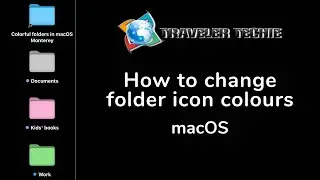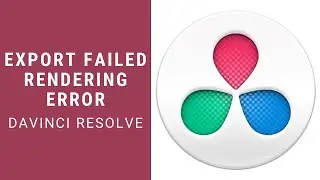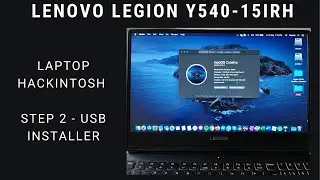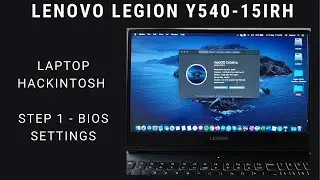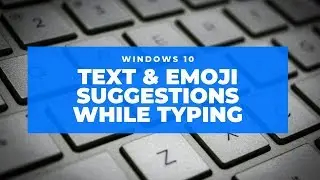How to create an Edge Panel Shortcut for Split Screen App Combos
In Samsung Galaxy devices, along with the Split Screen functionality, where you can have 2 apps visible on your screen simultaneously, you can also have an icon shortcut of that combination of the 2 apps in Edge panel.
Therefore, whenever you want to open those 2 apps in Split Screen mode again, all you have to do is slide to open Edge panel, and tap on the corresponding icon.
Blog article: https://www.travelertechie.com/2021/0...
#samsung
#galaxy
#android
Follow us on:
Website: https://www.travelertechie.com
Health & Fitness Blog: https://www.zengainz.com
Music: https://travelertechie.bandcamp.com/