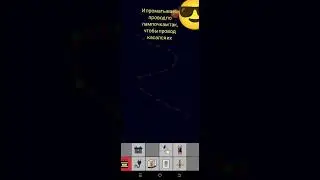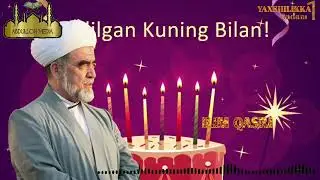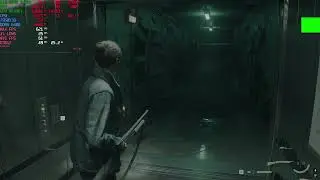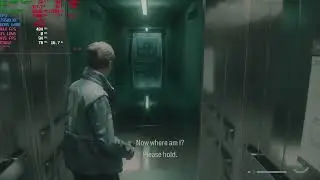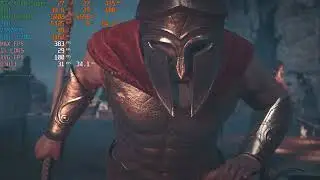Flight Simulator 2020 4K 1440P 1080P RTX 4080 Super AMD Ryzen 9 7950X3D Benchmark New York City
In this video, I play Microsoft Flight Simulator 2020 on PC at 4K 1440P and 1080P native resolutions with frame generation enabled on my overclocked Asus Strix RTX 4080 Super and AMD Ryzen 9 7950X3D CPU.
I take off from JFK Intl Airport and do my usual fly around of the New York City Skyline, and a low fly through of Central part (very GPU / CPU intensive scene). I show a mix of external and internal cockpit views, and I talk a little about how much I've always appreciated aviation while growing up, and my decades of experience of playing Flight Simulator titles all the way back in the early 90's.
As always, thank you to everyone for the continued support, even during my downtime, when I didn't have the time to make videos as often as I usually. See you all soon for another video presentation soon enough!
My full system specs are posted below:
AMD Ryzen 9 7950X3D -15 PBO Off-set, DDR5 6400 MT Expo
MemoryMSI X670E Tomahawk WiFi Motherboard (latest bios)
RTX 4080 Super 86 MHZ Core OC, 1100 MHZ Memory OC with latest NVIDIA Game ready drivers (566.03)
32 GB G.Skill AMD Expo DDR5 PC6400 CL32 RAM
Corsair H170i Elite LCD AIO W/ 420 mm radiator.
1x Crucial T700 4TB PCI-E GEN 5 NVMe SSD & 1 WD SN850X 4TB NVMe SSD
Seasonic 1300 Watt Platinum Rated PSU W/ Dedicated 16 Pin pin PCI-E Cable.
Corsair Obsidian 1000D Super Tower Case.
Acer Predator 32 Inch 4K 144 Hertz HDR Display.
Time Stamps:
00:00 Introduction 4K graphics settings shown
01:15 4K gameplay begins take off JFK Intel Airport A320 Neo
02:09 Changing to 1440P to fix jitteryness visual bug
04:00 Back to 4K to fix prior visual distortion issue bug
07:40 My thoughts on the flight simulator title and appreciation of planes
08:52 Setting up 1440P to put more load on CPU
11:31 Setting up 1080P resolution for heaviest CPU load
13:59 Going back to 4K native
14:37 Wrapping up video, Thank You For Watching I appreciate the support!
#flightsimulator2020 #flighsimulator #4kgaming #AMDryzen97950x3d #ryzen97950x3d #gamingpc #flightsimulation #newyorkcity #jfkintlairport