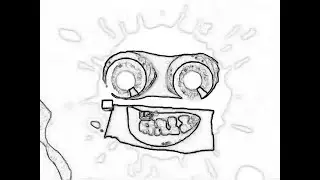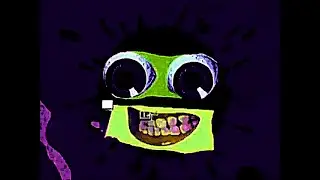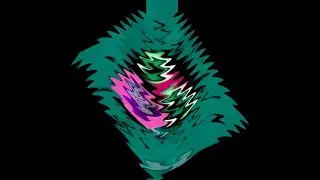Klasky Csupo In G-Major 184
How To Make G-Major 184:
Before following these instructions, you'll need Wondershare Filmora first.
1st: Apply Flip
2nd: Apply Water, Set the parameters like this:
Emboss: 0.40
Steps: 8
Opacity: 100
Export the video and then import the exported video to MAGIX VEGAS Pro.
{VideoFX}
1st: Invert
Blend amount: 1.000
2nd: Channel Blend
Normalize: OFF
Red Output
Red channel weighting: 0.0000
Green channel weighting: 0.0000
Blue channel weighting: 1.0000
Alpha channel weighting: 0.0000
Offset: 0.0000
Green Output
Red channel weighting: 0.0000
Green channel weighting: 1.0000
Blue channel weighting: 0.0000
Alpha channel weighting: 0.0000
Offset: 0.0000
Blue Output
Red channel weighting: 1.0000
Green channel weighting: 0.0000
Blue channel weighting: 0.0000
Alpha channel weighting: 0.0000
Offset: 0.0000
Alpha Output
Red channel weighting: 0.0000
Green channel weighting: 0.0000
Blue channel weighting: 0.0000
Alpha channel weighting: 1.0000
Offset: 0.0000
3rd: HSL Adjust
Add to hue: 0.500
Saturation: 1.000
Luminance: 1.000
{AudioFX}
Track 1
Method: élastique
Stretch Attributes: Pro
Pitch change: 1.00000
Formant shift: OFF
Track 2
Method: élastique
Stretch Attributes: Pro
Pitch change: -7.00000
Formant shift: OFF
Track 3
Method: élastique
Stretch Attributes: Pro
Pitch change: -11.00000
Formant shift: OFF
Effect by: @abay1worldofficial

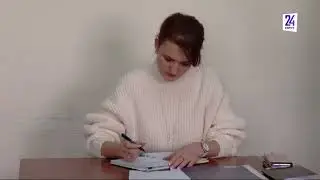




![[ПЕРЕЗАЛИВ] 5 ЛУЧШИХ СЮЖЕТНЫХ ШУТЕРОВ НА ОДИН ВЕЧЕР ДЛЯ PS4 🎮](https://pics.providosiki.ru/watch/8LgvXYUbUmQ)