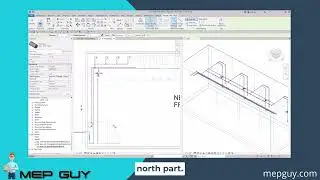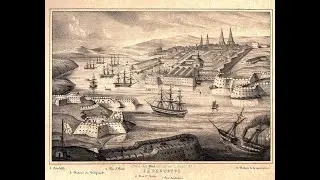Remove Pimple Blemish in Video with Motion Tracking in DaVinci Resolve
Remove blemishes such as pimples in video using DaVinci Resolve's motion tracking to "photoshop" your video.
❤️️ Support me on Patreon: / therealshowshow
There are many ways to achieve this result in DaVinci Resolve, including an OpenFX plugin called "Patch Replacer" which automates the process. However, by following the technique in this video, you'll learn additional skills such as creating corrector nodes, using motion tracking, node sizing and mid/detail to enhance video.
As a small YouTuber, I don't have a team of makeup artists, or even makeup on hand to cover up blemishes, and sometimes a pimple gets missed and makes it to the raw video. But it doesn't have to appear in the final cut! I'll show you in real time how easily blemishes such as pimples can be removed from every frame of your video using the magic-like motion tracking features of DaVinci Resolve.
🛒 Join me in thanking ameriDroid.com for helping me bring you this video lesson: Check out https://ameriDroid.com today!
Royalty Free Faces Stock Video Provided By:
PexBell - Free Stock Video Footage
• Face Stock Footage - Face Free Stock ...
🔗 Free Download DaVinci Resolve: https://www.blackmagicdesign.com/prod...
💻 Visit Our Web Site: https://Category5.TV
🐦 Twitter: / category5tv
👍 Facebook: / cat5tv
📸 Instagram: / category5tv
This is by no means a comprehensive guide to using DaVinci Resolve, but rather is a chance for me to show you where I'm at with my current editing techniques, and perhaps something in my workflow will help you with your own production.
Let me know in the comments below if you learned anything here to improve your process! I'd love to hear how my workflow helps you out.
0:00 Introduction
0:18 Visit ameriDroid.com for Home Automation and Maker Tech
0:37 Why I'm Doing This
0:52 Motion Tracking a Pimple
4:12 Previewing Our Motion Tracking
4:33 Picking Skin to Clone Stamp Over the Pimple
5:21 Using Node Sizing to Clone Skin Over a Pimple
5:50 The Result: Pimple Removal with Motion Tracking
6:17 Introduction to Video Airbrushing
6:59 Using Mid/Detail to "Airbrush" Our Video (or the opposite)
8:23 Conclusion
8:54 Final Thoughts
9:11 Closing Credits
#DaVinciResolve #VideoEditing #Tutorial