How to Remove Text Box Border in Excel
Watch in this video, How to Remove Text Box Border in Excel Without Removing Text. To Remove text Box outline you can make use of the Format Shape option and Under the Line option Select "No Line", this will Delete textbox outline without removing the text. The method is applicable to both Excel MAC and Windows Versions like 365 etc
Join this Youtube Channel at Just 1$ /month :
/ @abhayzambare
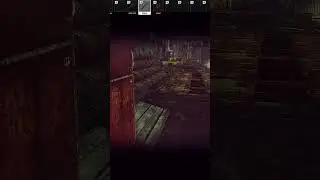

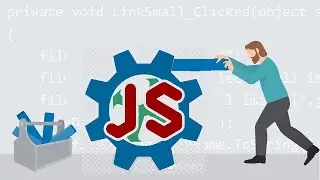





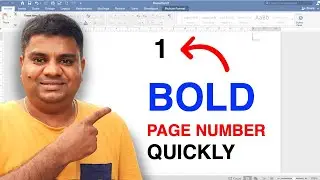


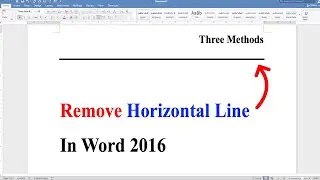


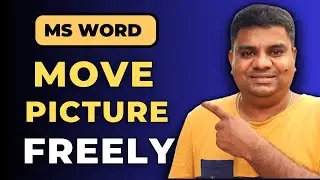
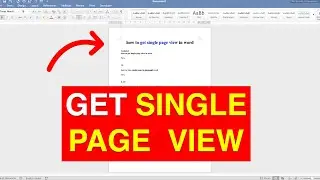
![How to BCC in Gmail Email [ in Compose, Reply or Forward ]](https://pics.providosiki.ru/watch/Ad7LNE0Tq6c)
![How to Change Bullet Color In Word [ MAC ]](https://pics.providosiki.ru/watch/_A3tV-U0K6Q)
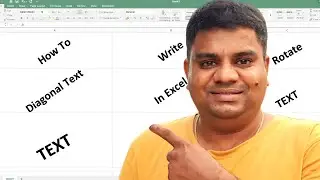
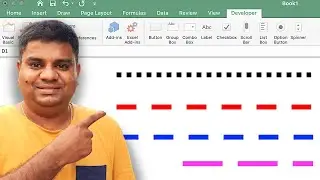
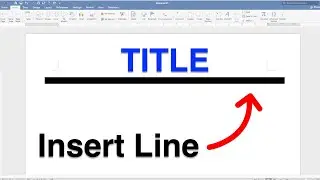






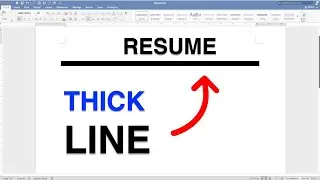
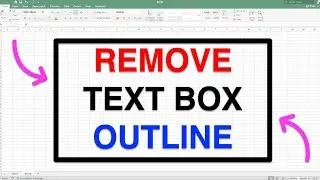
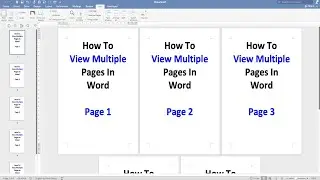

![How to Insert Square Symbol in Excel MAC - [ a² , X², 2² ]](https://pics.providosiki.ru/watch/gsrb4qAoDlI)