How to Change Margins in WordPad
Learn in this tutorial Video How to Change Margins in WordPad document in Windows Laptop or computer using the Page Setup option.
To change the margins in WordPad, you can follow these steps:
1. Open your document in WordPad.
2. Go to menu button click on File and select "Page Setup" from the menu to display the Page Setup window.
3. Change the "Left," "Right," "Top" and "Bottom" margins in the Margins section. Note that all margins are shown in inches or millimeters.
4. Change the paper size from the "Size" menu.
5. click "Portrait" or "Landscape" in the Orientation section to change the orientation.
6. Enter the Top, left, right, and bottom margins
7. Click "OK" to apply the new page margins settings.
I hope this helps! Let me know if you have any other questions regarding How to Change Margins in WordPad 😊
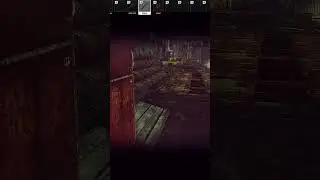

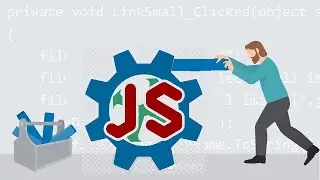





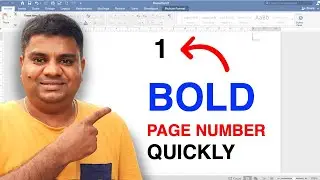


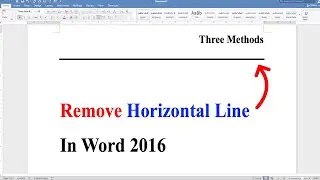


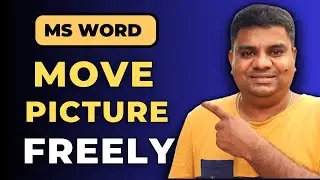
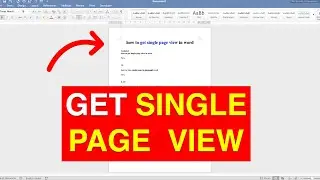
![How to BCC in Gmail Email [ in Compose, Reply or Forward ]](https://pics.providosiki.ru/watch/Ad7LNE0Tq6c)
![How to Change Bullet Color In Word [ MAC ]](https://pics.providosiki.ru/watch/_A3tV-U0K6Q)
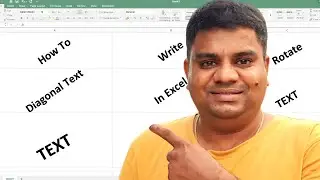
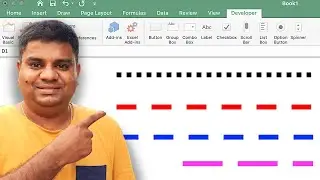
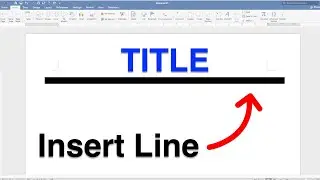






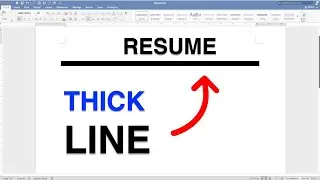
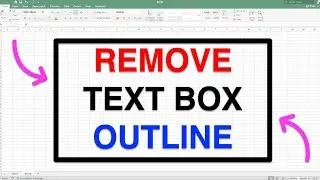
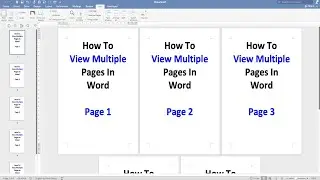

![How to Insert Square Symbol in Excel MAC - [ a² , X², 2² ]](https://pics.providosiki.ru/watch/gsrb4qAoDlI)