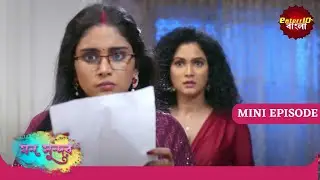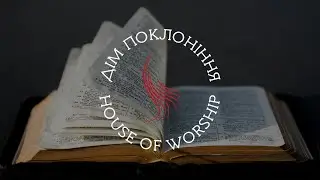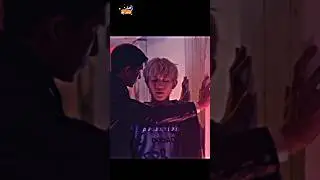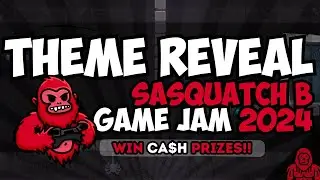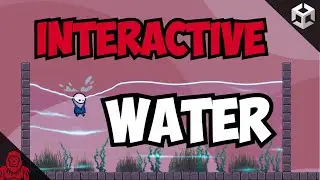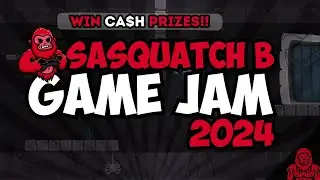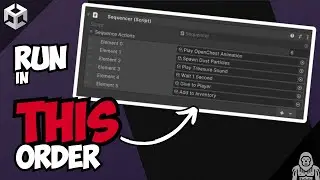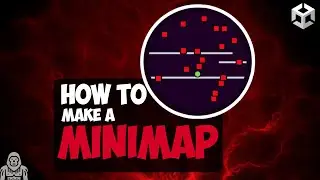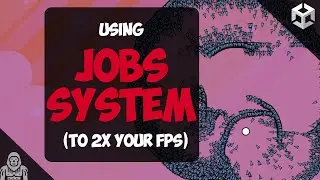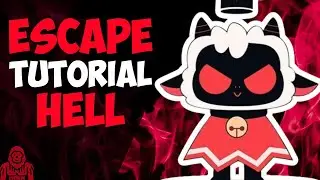10 2D Shaders (Combined into one MASTER shader) - Unity Tutorial
Show your Support & Get Exclusive Benefits on Patreon (Including Access to this tutorial Source Files + Code) -
Join our Discord Community! -
--
In this Unity tutorial, we're going to create TEN 2D shaders using Shadergraph, and then we'll combine them into one master shader for 2 very simple reasons:
1 - It makes your life easier
2 - Some performance improvements (through SRP batching)
It can be quite the pain to want a certain effect for a character in your game, and go make a whole separate shader for it...you'll start to have a project flooded with multiple shaders and materials. So why not make ONE shader for ALL the effects you'll want in your game!
I really hope you enjoy guys, cheers!
--
Timestamps:
00:00 - Introduction
00:10 - Why a master shader is more performant
01:29 - The End Result
02:22 - Pixel Art Shader
03:48 - Distortion Shader
05:48 - Outline Shader
09:04 - Emission Shader
09:52 - Hit Effect Shader
10:42 - Contrast Shader
11:22 - Brightness Shader
12:09 - Negative Shader
12:58 - Saturation Shader
13:32 - Hue Shift Shader
---
In need of more Unity Assets? Using our affiliate link is a great way to support us. We get a small cut that helps keep us up and running:
---
Looking for some awesome Gamedev merch? -
---
Link to Download our FREE 2D Asset Pack:
Who We Are-------------------------------------
If you're new to our channel, we're Brandon & Nikki from Sasquatch B Studios. We sold our house to start our game studio, and work full time on building our business and making our game, Samurado.
Don't forget to Subscribe for NEW game dev videos every Monday & Thursday!
Wishlist Samurado!
Follow us on Twitter for regular updates!