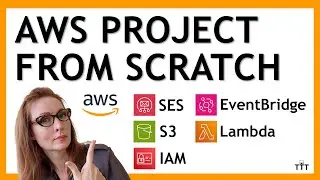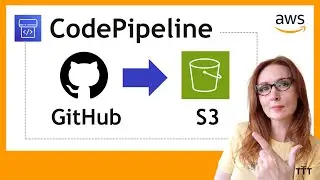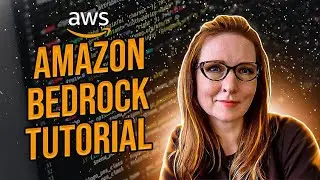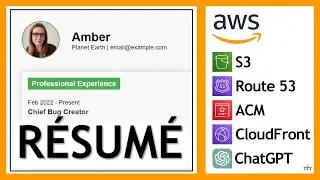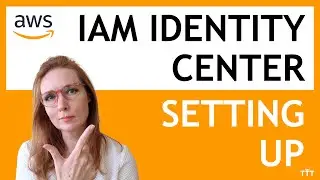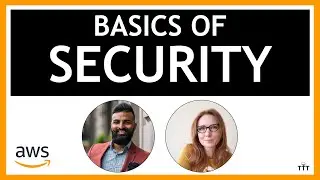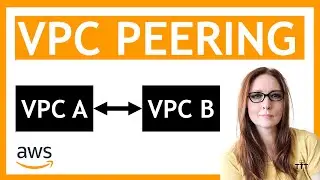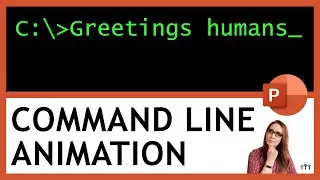Amazon/AWS S3 (Simple Storage Service) Basics | S3 Tutorial, Creating a Bucket | AWS for Beginners
When it comes to inexpensive object storage in AWS, the Simple Storage Service (S3) is the way to go. It’s scalable, reliable, and can be accessed from anywhere.
In this video, I’ll provide a short overview of S3, its benefits, and why you would use it. Then in a hands-on tutorial, I’ll walk through how to create an S3 bucket, create folders, and then upload a video to the bucket. Finally, I’ll show you how to delete a bucket and its contents.
🌟🌟If you’re interested in getting AWS certifications, check out these full courses. They include lots of hands-on demos, quizzes and full practice exams. Use FRIENDS10 for a 10% discount!
- AWS Certified Cloud Practitioner: https://academy.zerotomastery.io/a/af...
- AWS Certified Solutions Architect Associate: https://academy.zerotomastery.io/a/af...
Links to other videos referenced:
• Learn how to create an AWS account: • Create a Free AWS Account in 2021 | A...
• Learn the basics of Elastic Compute Cloud (EC2): • Amazon/AWS EC2 (Elastic Compute Cloud...
00:00 – Overviewing the Simple Storage Service (S3) in AWS
00:20 – What is S3 and why would you use it?
02:54 – Creating an S3 bucket in the AWS Management Console
05:57 – Creating folders in an S3 bucket
06:48 – Uploading a file to an S3 bucket
08:00 – Viewing a file from an S3 bucket with public access blocked
08:47 – Deleting an S3 bucket and its contents