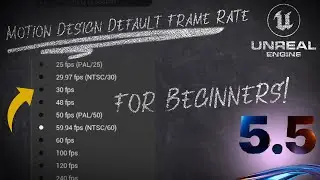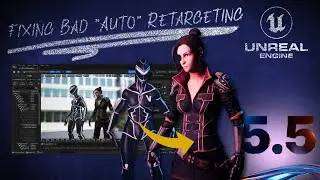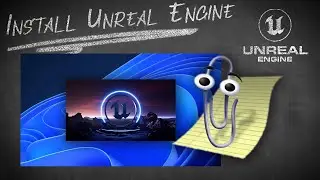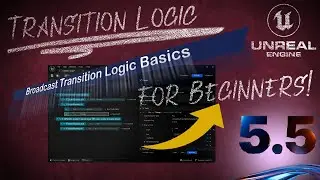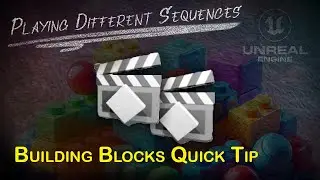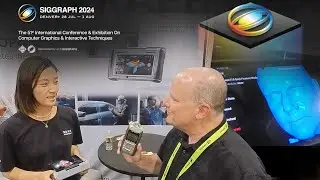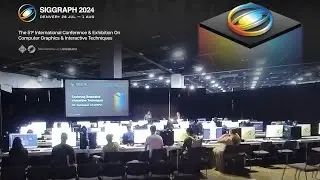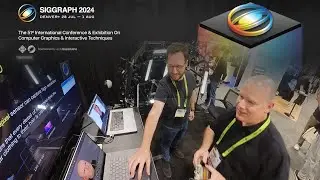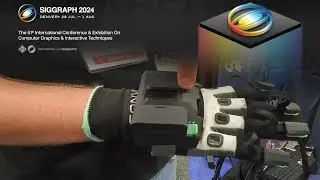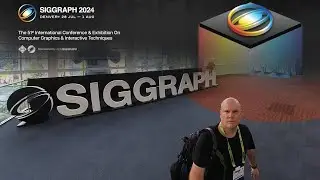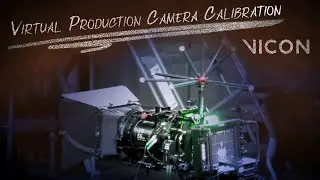Basic Motion Capture Editing in Unreal Engine 5
This video is the first in a series demonstrating workflows for editing motion capture date using Unreal Engine 5.2 (and later). For the past 15+ years, I've generally used Motion Builder for this kind of work, but the new features available in Unreal 5 have made it possible to do just about everything I've typically used Motion Builder for.
This first video of the series focuses on the basics of stringing several animations together, making sure that each animation is aligned and blends smoothly from one to the next.
Here is a link to the full playlist of videos in the collection:
• Editing Motion Capture in UE5
Feel free to post any questions you might have into the comments and I'll try to address them in future videos.
Topics covered in this video....
00:00 Introduction
00:47 Mixamo Login
01:08 Selecting a Character
01:40 Character Download Settings
01:50 Selecting Animations
02:10 Animation Download Settings
02:29 Additional Animations
03:32 Unreal Engine
04:01 New Content Folder
04:16 Import Character FBX
05:31 Save Assets
06:02 Fix Hair Material
07:42 Viewport Mouse Navigation
08:15 Import Animations
09:38 Alternate Save Button
10:08 Create Level Sequence
10:34 Dock Sequencer Panel
10:59 Add Animation Track
11:29 Add Animation Segment
11:40 Extend Sequence Length
12:11 Add Second Animation
13:11 Align Animations
13:53 Blend Animations
14:37 Show Animation Skeletons
15:28 Adjust Blend Curves
16:00 Adding Walk Animation
17:29 Extend Walking Animation
19:44 Don't Forget to Save
19:56 Have fun