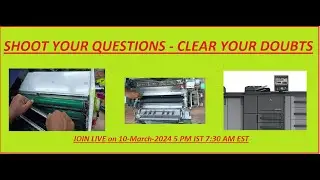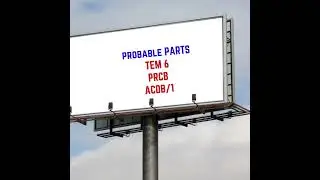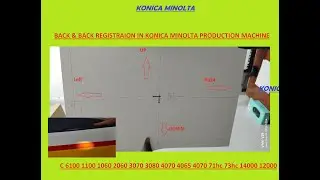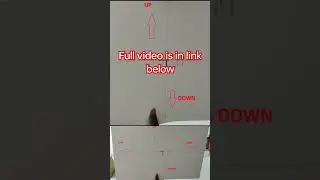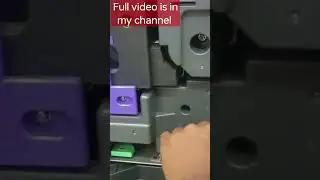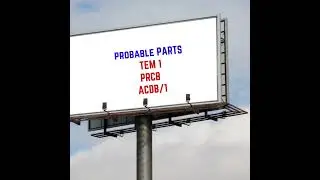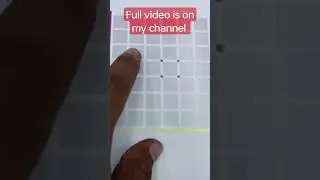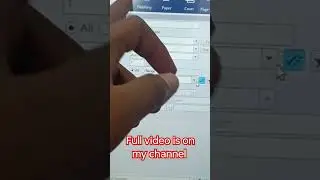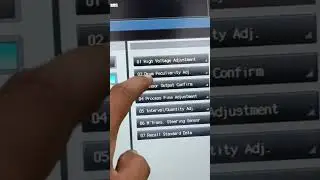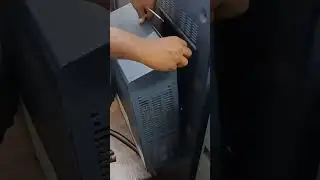How to Remove Paper Jam Paper Jam Removal Powering On Konica Minolta C 4080 73hc 2060 3070 1060
How to Remove Paper Jam in Konica Minolta C 4080 4065 4070 1060 1070 2060 3070 3080 73hc 71hc
Paper Jam Removal in Konica Minolta C 4080 4065 4070 1060 1070 2060 3070 3080 73hc 71hc
Powering On Konica Minolta C 4080 4065 4070 1060 1070 2060 3070 3080 73hc 71hc
In this video we have discusses about how to remove paper jam or how to clean registration rollers and output unit rollers to reduce paper jam and print quality issue
We have green color levers or knobs to access the JAMMED PAPER and remove
Powering on of a Konica Minolta machine will place a major roll to reduce down time of the machine un adherence of power on or off will cause for power PCB or PRCB failure also tier patterns on fusing belt
Hence please follow the powering on and off sequence strictly as we discussed in video we need to power on main power first then sub power
While powering off first power of sub power and allow machine to cool down once display went off then power off main power this will reduce tier pattern on fusing belt
please do subscribe for more videos and more details