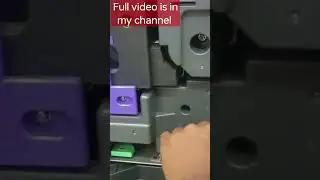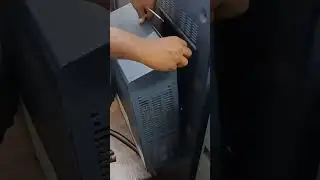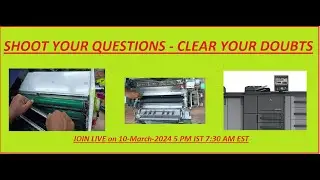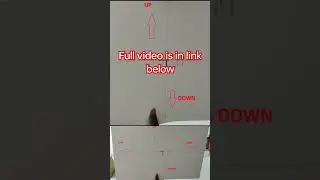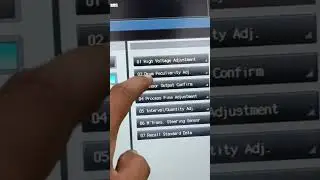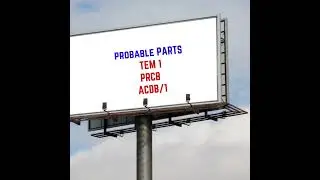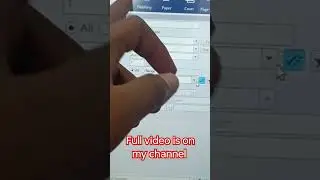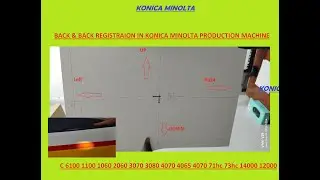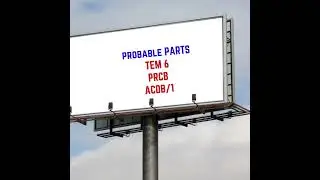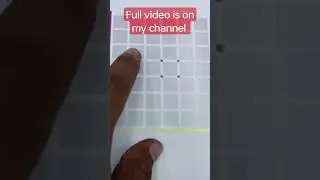How to Install Print Driver in Konica Minolta C 6100 1100 3080 4070 73hc 71hc 12000
#konica #konicaminolta #service #printer #printing #driver #drivers
#smartphone #shortvideo #shorts
How to Install Print Driver in Konica Minolta C 6100 1100 3080 4070 73hc 71hc 12000 drivers LINK
https://www.btapac.konicaminolta.com/
In this Video we discusses about how to install Konica Minolta Print Deriver where to get download Konica Minolta Print driver and how to download the Driver and then how to install it on Local PC
Also discusses about how to get the IP address of the Printers and how to change the IP address in Printer driver in Konica Minolta machines
Also we discussed about what we need to check if the Printer is not fiving Green Tick mark if we are getting red X mark what we need to change
Please do subscribe for more videos and more details