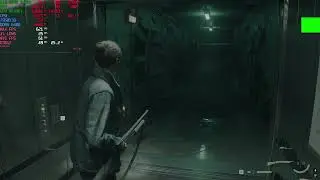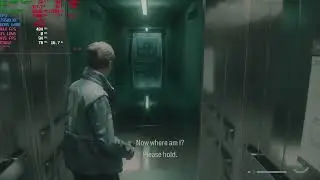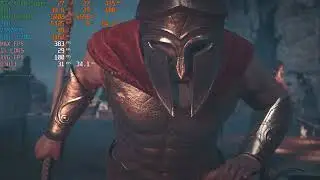Ryzen 9 7950X3D & Strix RTX 4090 OC Settings W Cinebench Benchmarks
In this video, I showcase my recently built AMD Ryzen 9 7950X3D setup along with my Asus Strix RTX 4090 Graphics cards that I've owned since day one launch date. I show the complete rig, along with case setup, cooling fans, and AIO, along with my custom blue RGB colors.
I also show the MSI Bios settings for my MSI X670E Tomahawk WiFi Motherboard, which features a custom all-core negative PBO offset, 6400 MT Expo memory clock speeds. Following that, I show the stats of CPU Z and Core temperature while running both Cinebench R23, followed by Cinebench R2024. The final and last settings I show are my 24-7 since day one overclock settings for my Asus Strix RTX 4090 Graphics card. One thing I failed to mention, though, is I keep the GPU fans between 80-100% during my gaming runs, I purposelessly had it auto for the video to minimize fan noise while explaining my OC settings.
My full system specs are posted below:
AMD Ryzen 9 7950X3D -20 PBO Off-set, DDR5 6400 MT Expo Memory
MSI X670E Tomahawk Wifi Motherboard (latest bios)
Asus Strix RTX 4090 170 MHZ Core OC, 1185 MHZ Memory OC with Latest Nvidia Drivers (560.81)
32 GB G.Skill AMD Expo DDR5 PC6400 CL32 RAM
Corsair H170i Elite LCD AIO W/ 420 mm radiator.
2x WD 2TB SN850X Raid 0 Config Windows 11.
Seasonic 1300 Watt Platinum Rated PSU W/ Dedicated 16 Pin pin PCI-E Cable.
Corsair Obsidian 1000D Super Tower Case.
Acer Predator 32 Inch 4K 144 Hertz HDR Display.
Time stamps:
00:00 Introduction, case components shown along W/ cooling config
01:06 MSI Motherboard BIOS configuration settings
03:29 Cinenbench prepared CPU Z & Core Temp Shown
04:00 Running Cinebench R23 benchmark
04:26 Cinebench R23 results shown
04:41 Preparing to run Cinebench R2024
04:52 Running Cinebench R2024 Benchmark
07:03 Cinebench R2024 results
07:25 Asus Strix RTX 4090 OC settings / clock speeds
08:46 Wrapping up video & Thank You For Watching!







![Regard, Troye Sivan, Tate McRae - You (Omnislash Remix - Preview) [FL Studio 20]](https://pics.providosiki.ru/watch/YSeKZG0j59U)