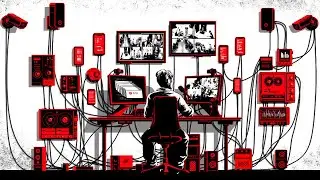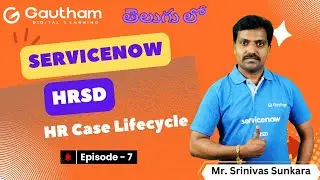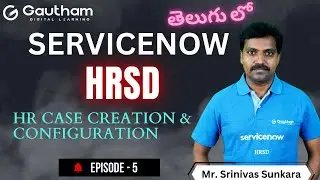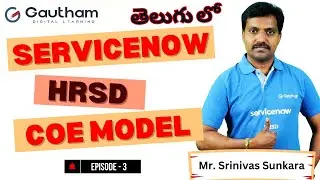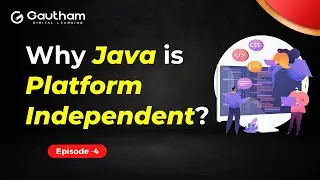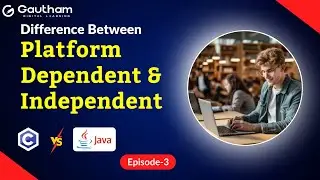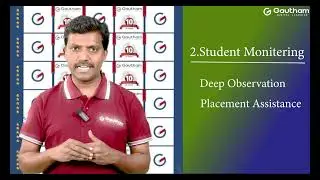ServiceNow Telugu Series - Episode 20 | UI Policy vs Data Policy | ServiceNow Telugu Videos
For ServiceNow Live Classes, Books, Sample Resumes, 375 Interview Questions, CSA Practice Quizzes
Please visit : https://learn.gauthamit.com
Our Website : www.gauthamit.com
Call us: +91- 9391452336, +91-9392105004
**ServiceNow Admin E-Book Link: https://learn.gauthamit.com/courses/S...
**ServiceNow Development E-Book link: https://learn.gauthamit.com/courses/S...
**Top 375 ServiceNow Interview Questions E-Book : https://learn.gauthamit.com/courses/S...
@gauthamdigitallearning
Data Policies and UI Policies in ServiceNow are both used to control and manage data within the platform, but they serve different purposes and operate at different levels. Here's a comparison of Data Policies and UI Policies in ServiceNow:
Data Policies:
Purpose: Data Policies are primarily focused on data quality, integrity, and compliance. They are used to enforce data validation rules and ensure that records meet specific criteria.
Scope: Data Policies operate at the database level, meaning they apply to records regardless of how they are accessed or modified (e.g., through forms, APIs, imports).
Examples of Use:
Ensuring that incidents have a valid category and priority assigned.
Validating that email addresses in user records are in the correct format.
Enforcing business rules related to data consistency and compliance.
Actions: Data Policies can perform actions such as:
Automatically correcting data that doesn't meet validation rules.
Triggering notifications or workflows when data issues are detected.
Blocking the creation or modification of records that violate the rules.
Enforcement: They are always enforced regardless of how data is entered or modified, which makes them a robust tool for data governance.
UI Policies:
Purpose: UI Policies are primarily concerned with the user interface and user experience. They control the visibility, editability, and mandatory status of fields and related lists on forms.
Scope: UI Policies operate at the UI layer, meaning they affect how fields and related lists are displayed to users on forms.
Examples of Use:
Showing or hiding specific fields based on certain conditions (e.g., show additional fields when a 'Hardware' category is selected in an incident form).
Making fields mandatory or read-only dynamically based on user actions.
Actions: UI Policies can perform actions such as:
Showing or hiding fields and related lists.
Making fields mandatory or read-only based on conditions.
Enforcement: They are dependent on user interaction with the user interface. If a user accesses a record through a different method (e.g., API), the UI Policy won't be applied.
ServiceNow Telugu Series - Episode 20 | UI Policy vs Data Policy | ServiceNow Telugu Videos | Best ServiceNow Training | ServiceNow Course | ServiceNow Telugu Videos | Gautham Digital Learning | ServiceNow Learning | ServiceNow Telugu Video | Srinivas Sunkara | Learning ServiceNow Telugu Videos | Best ServiceNow Training in Hyderabad | Best ServiceNow Training in Bangalore | Best ServiceNow Training in Bangalore | Best ServiceNow Training in Chennai | ServiceNow Telugu Training | ServiceNow Training in Vizag | ServiceNow | Best ServiceNow Training in India | Best ServiceNow Telugu Training |
📞 For Enquiries & Registration:
📱 Call: +91-9392105004 , +91-9014529858
🌐 Visit: www.gauthamit.com
📚 LMS Platform: learn.gauthamit.com
📌Facebook: / gauthamdigitallearningnew
📌 Instagram: / gauthamdigitallearning
📌WhatsApp community: https://www.whatsapp.com/channel/0029...
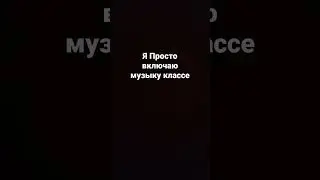

![SARAUNIYA JUHA part 14 littafin yaki [Hausa Novels]](https://pics.providosiki.ru/watch/1IKQFjyADrU)